Editing is crucial in all writing tasks, from reports and research papers to social media posts and presentations, helping you better inform, persuade, and connect with your audience. While professional editing services can be valuable for urgent or highly sensitive documents, technology has made self-editing more accessible and efficient, saving both time and money.
Self-editing offers more than just the refinement of a text. It helps improve language and writing skills as well as related skills such as communication, and critical thinking, contributing to personal and professional development.
In this post, you’ll find both technical and non-technical tips to help you edit your texts effectively, whether you edit them manually or with the help of tools. Let’s start by understanding what editing involves.
What is editing?
Editing is an important, if not the most important, phase of writing that has a direct impact on the quality of the text. Although editing and proofreading are two separate steps, they often overlap. This guide contains tips for both phases.
| DRAFTING |
|
| EDITING |
|
| PROOFREADING |
|
Technical editing & proofreading tips
These tips focus on improving the structure, readability, and clarity of your text. They guide you in correcting sentence structure, word choice, and general writing mechanics to make your writing more effective and clearer.

Editing
Eliminate unnecessary words
Keep it simple
Use active voice
Break long sentences
Use strong verbs
Limit the use of adverbs
Maintain consistent tense
Maintain consistent point of view
Vary sentence structure
Check paragraph flow
Avoid using jargon
Be specific and clear
Paraphrase uninspiring quotes
Use contractions consistently
Reframe negative statements positively
Eliminate unnecessary prepositions
Eliminate unnecessary words
Deleting redundant words improves clarity.
❌ The room was very, very large.
✅ The room was enormous.
Keep it simple
Keep your text simple by using shorter, clearer words.
❌ Commence
✅ Start
❌ In the event of
✅ If
Use active voice
Write in a way where the subject of the sentence performs the action. This makes your message clearer, more direct, and engaging.
❌ A decision was made by the committee.
✅ The committee made a decision.
Break long sentences
Break long, complex sentences into shorter ones to improve clarity and readability. Try to keep sentences under 15 words, if possible.
❌ She woke up early to prepare for the meeting, but she couldn’t find her notes, and she started feeling stressed, wondering if she was ready for the presentation.
✅ She woke up early to prepare for the meeting. She couldn’t find her notes and started feeling stressed, unsure if she was ready for the presentation.
Use strong verbs
Choose strong verbs that create a vivid and precise image rather than relying on vague or weak words.
❌ He said he would work hard to finish the project on time.
✅ He promised to finish the project on time.
Limit the use of adverbs
Limit the use of adverbs, as they often weaken your writing. In many cases, you can find a verb that is strong enough to convey the meaning.
❌ He spoke very loudly.
✅ He shouted.
Maintain consistent tense
For consistency and clarity, use the same tense throughout the text, unless a change is necessary.
❌ She completed the experiment and analyses the data.
✅ She completed the experiment and analysed the data.
Maintain consistent point of view
Maintain a consistent point of view in your text to avoid confusion.
❌ The researcher collects data, and then the results are analysed.
(Inconsistent point of view: “The researcher” vs. “the results.”)
✅ The researcher collects data and then analyses the results.
(Consistent point of view: “The researcher.”)
Vary sentence structure
Keep the reader interested by varying sentence length and structure. Avoid a repetitive rhythm.
❌ The team reviewed the report. They made corrections. They sent it back to the manager. The manager approved it.
✅ The team reviewed and corrected the report before sending it back to the manager, who approved it.
Check paragraph flow
Make sure that the paragraphs flow logically, and use transition words such as “however,” “therefore,” and “meanwhile” to guide the reader.
❌ The report analyses the current market trends. It discusses sales growth. The company is expanding into new regions.
✅ The report analyses the current market trends and discusses sales growth. Furthermore, the company is expanding into new regions.
Avoid using jargon
Simplify complex terms, unless your audience is familiar with technical language.
❌ The system utilises a proprietary algorithm to analyse the data.
✅ The system uses a special method to analyse the data.
Be specific and clear
Avoid vague or general language. Provide exact details to make your point clearer.
❌ The product is somewhat better than the previous version.
✅ The product is 20% faster than the previous version, with improved battery life lasting up to 10 hours.
Paraphrase uninspiring quotes
Only use quotes that offer real added value and reinforce your message. If a quote isn’t memorable or impactful, paraphrase it so that it fits better in your context.
✅ Steve Jobs once said, “The only way to do great work is to love what you do.”
❌ “The results showed a 5% improvement over last year’s figures.”
✅ There was a 5% increase in the results compared to the figures from last year.
Use contractions consistently
Make sure you use contractions consistently. In formal writing, avoid contractions such as “it’s” and “can’t,” and instead, use “it is” or “cannot” to maintain a more formal tone.
Reframe negative statements positively
Focus on what something is instead of what it’s not. Rephrasing negative phrases into positive ones will make your text clearer and more direct.
❌ She doesn’t have any experience with this project.
✅ She has no prior experience with this project.
❌ You shouldn’t forget to submit your assignment.
✅ Remember to submit your assignment.
Eliminate unnecessary prepositions
Simplify your sentences by omitting extra prepositions when a direct word can replace a phrase.
❌ She is in need of assistance.
✅ She needs assistance.
❌ He is in the habit of running every morning.
✅ He regularly runs every morning.

See also: How InstaText makes your writing sound more natural
Proofreading
Learn about proper punctuation
Check commas with “that” and “which”
Check proper names and capitalisation
Check for consistency in numbers
Check headings and subheadings for consistency
Be consistent with formatting
Learn about proper punctuation
Make sure that you use commas, periods, and other punctuation marks correctly to make the meaning clear. The basic punctuation rules are:
Periods (.): Use a period to end complete statements.
✅ I went to the store.
Commas (,): Use commas to separate items in a list, after introductory phrases, or to set off additional information.
✅ We bought apples, bananas, and oranges.
✅ After the meeting, we went for lunch.
✅ My brother, who loves music, is a talented guitarist.
Question marks (?): Use a question mark at the end of direct questions.
✅ What time is it?
✅ Where did you go last night?
Exclamation marks (!): Use sparingly to express strong feelings or emphasis.
✅ Watch out!
✅ What a beautiful sunset!
Colons (:): Use a colon before a list, explanation, or to emphasise a point.
✅ There are three things you need: concentration, determination, and patience.
✅ She had one goal: to finish the project by Friday.
Semicolons (;): Use a semicolon to connect closely related independent clauses or separate items in a complex list.
✅ I wanted to stay longer; however, I had to leave.
✅ We visited Paris, France; Rome, Italy; and Madrid, Spain.
Apostrophes (‘): Use an apostrophe to show possession or form contractions.
✅ That’s Sarah’s book.
✅ I can’t believe it’s already Thursday.
Quotation marks (” “): Use quotation marks to enclose direct speech or quotations.
✅ He said, “I’ll be there at 5 p.m.”
✅ “To be or not to be,” is one of Shakespeare’s most famous lines.
Parentheses ( ): Use parentheses to give additional, non-essential information.
✅ She moved to Paris (the City of Lights) last year.
✅ The team won their first match (a real surprise!) after months of training.
Check commas with “that” and “which”
Use commas when “which” introduces a non-essential clause. Do not use commas with “that” for essential clauses.
❌ We stayed at the hotel, that offers free breakfast.
✅ We stayed at the hotel that offers free breakfast.
(Essential clause: the hotel that offers breakfast is the one we stayed at.)
✅ We stayed at the hotel, which offers free breakfast.
(Non-essential clause: the hotel, offering breakfast, is just additional information.)
Check proper names and capitalisation
Make sure that all proper names and titles in your text are capitalised correctly and consistently.
❌ we met professor john smith at global tech.
✅ We met Professor John Smith at Global Tech.
Check for consistency in numbers
Ensure consistency in how you present numbers throughout your text. In general, it’s recommended to spell out numbers from one to nine and use numerals for numbers 10 and above, but always follow your style guide.
❌ There are 5 books on the table and 12 pens in the drawer.
✅ There are five books on the table and 12 pens in the drawer.
Check headings and subheadings for consistency
Format headings and subheadings consistently throughout the document. For example, if the title is written in sentence case (only the first word capitalised), the subheadings should follow the same style.
Be consistent with formatting
Ensure consistent formatting by using the same font size, paragraph spacing, margins, alignment, and indentation throughout your document to achieve a polished, professional appearance.

See also: Why you should draft, edit, and proofread separately
Non-technical editing & proofreading tips
These tips help you adopt the right attitude towards editing and enable you to revise your text with a clear, fresh perspective.
Avoid editing while writing
Take a break
Change your environment
Read aloud
Start with revisions of the big picture
Read your text in a new format
Read from the reader’s perspective
Use tools, but always check manually
Don’t over-edit
Seek feedback
Keep practicing
Avoid editing while writing
Interrupting your writing flow to edit can interrupt your creativity. Focus on getting your ideas down on paper first and then revise them later.
Take a break
Step away from your work for a few hours or overnight. This break will give you a fresh perspective and make it easier for you to spot mistakes you may have overlooked.
Change your environment
A change of working environment helps you concentrate better and spot mistakes that you might overlook in your usual surroundings.
Read aloud
Reading your text aloud can help you spot awkward phrasing and issues in the flow of the sentence that you might have overlooked if you had read it silently.
Start with revisions of the big picture
Focus on the larger aspects of your text, such as structure, tone, clarity, and overall flow. Once you have clarified these aspects, you can move on to fine-tuning smaller details like grammar and punctuation.
Read your text in a new format
Consider converting your document to a PDF to see it from a new perspective. If you change the font, size or background color, errors may also stand out. And if you check your work on both a computer and a mobile device, you may discover new areas you can improve.
Read from the reader’s perspective
Imagine how your audience will interpret your text. Check the clarity and cohesiveness of your ideas, language, and structure to ensure that the text is easy to understand.
Use tools, but always check manually
Editing tools are very helpful, but they are not perfect. After you have used them to improve your text, you should always check your work again manually.
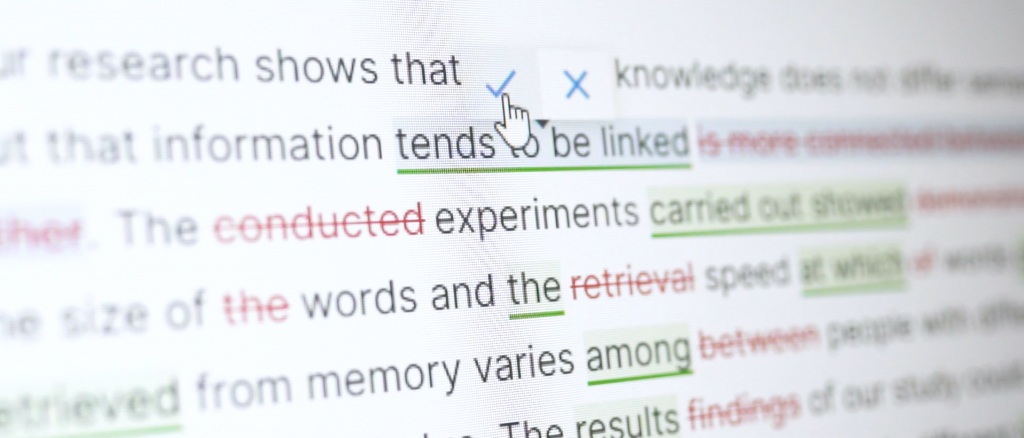
Don’t over-edit
Recognise when you should stop editing. Constant revisions can cause you to overthink and make unnecessary changes.
Seek feedback
Get a second opinion. Another set of eyes can reveal mistakes or opportunities for improvement that you may have overlooked.
Keep practicing
Editing is a skill that improves with practice. The more you write and revise, the better you get at spotting mistakes and improving your work. It’s also a good idea to edit the work of others.

Need an advanced tool to edit your work?
As mentioned, the use of tools can significantly improve your text. InstaText is one such tool—an advanced editing assistant that improves readability, clarity, style, and grammar while preserving your voice, authorship, and originality. Whether you’re an academic, writer, or business professional, InstaText offers efficient and effective editing.

If you’re already using InstaText, explore our tutorials to get more out of its high-precision editing, including support for non-English and local languages such as Spanish, French, Portuguese, Swedish, and Slovenian.
New to it? Start with the Free plan to see how it can support your writing. For more editing tips, you can also check out this guide.
“I am a translator and proofreader by profession and have tried many editing tools. It’s not an exaggeration to say that all the other apps I’ve used so far don’t come close to InstaText. It is literally innovative and revolutionary and has taken the editing game to a new level, leaving other competitors in the dust.”
— Dr. Ghodrat Hassani, Researcher in Translation Studies
“Of course, there’s Grammarly, a writing assistant that checks the spelling, grammar, punctuation, and clarity of your writing, corrects common errors, and occasionally gives you suggestions for rewording. The thing about Grammarly, though, is that it’s a good proofreader, but not an editor. And, as any skilled writer will be happy to tell you, the editing is the secret.”
— Jim Stonos, Writer and Editor
“This tool is outstanding, exceeded my expectations. I’m used to using Grammarly but InstaText is a more thorough tool and comes up with much better suggestions for rewrites. A game changer for editing.”
— Stephan Skovlund, Business Consultant


