Who uses InstaText, and for what purposes? And is it only for non-native speakers or can native speakers also benefit from it?
These are good questions that we commonly get, answers to which serve two purposes:
- If you are not yet a user, this information will help you decide whether InstaText is right for you.
- If you are already a user, this information will help you learn about new use cases and get the most out of InstaText.
Before we get to the users and applications of InstaText, let’s first take a quick look at what InstaText is and what it can do.
What is InstaText?
InstaText is an “editing assistant” designed primarily for non-native speakers who want to edit their text to improve clarity, readability, and style while maintaining their tone of voice and the accuracy of details.
How does InstaText edit texts?
Instead of generative AI, InstaText uses non-generative advanced language technologies, which means it does not generate new content, but rather analyzes, processes, and improves the existing text.
Unlike tools powered by generative AI, InstaText does not work with user prompts, also known as instructions.
It offers suggestions that the user can accept or reject to improve the entered text. This ensures that the information is conveyed in full, but in a clearer, more polished, and more effective way.

In essence, InstaText helps non-native speakers write more like native speakers while improving their writing skills by paying attention to InstaText’s suggestions.
Is InstaText also a proofreader?
While InstaText also corrects grammar, spelling, and punctuation errors, it is not a substitute for a proofreader.
However, we’re confident that with a quick manual review of the text edited with InstaText, most users will end up with a copy that is decent enough for submission or publication. Alternatively, users can run the text through a proofreader.

See also: InstaText: Most helpful for drafting, editing, or proofreading?
Most common users and applications
The fact that InstaText does not use generative AI makes it particularly ideal for those writing content for contexts where originality and authorship are not only crucial but also required, or, in other words, where AI-generated content is prohibited or restricted.
Here’s an overview of the most common users and use cases of InstaText in this context:
| Common users | Common applications |
|---|---|
| Academics | Research papers, conference submissions, dissertations, theses, project proposals, reviews |
| Authors | Books, white papers, case studies |
| Industry leaders & experts | Thought leadership articles, opinion pieces |
| Journalists | Journalistic articles |
| Grant writers | Grant proposals |
See also: Why InstaText is your best bet for getting published
Other users and use cases
In addition to the users mentioned above, InstaText is used by a large number of other users for other purposes. Let’s take a look at them.
| Other users | Other applications |
|---|---|
| Business professionals | Emails, reports, internal communications (e.g. Slack), marketing materials, company documentation |
| Content creators, copywriters & marketers | Blog posts, social media content, advertising copy, client projects, product descriptions, newsletters, website copy, editing AI-generated content to make it more human-like |
| Job seekers | Customized resumes/CVs, cover letters, application materials |
| Translators | Translation refinement for accuracy and clarity |
| Voice typing users | Editing voice-typed texts for correctness, clarity, and quality |
| Everyday users | Personal emails, messages, everyday writing tasks, online posts (e.g. LinkedIn) |
See also: ChatGPT vs. InstaText vs. Grammarly: Why they are NOT the same for writing
Can native speakers also benefit from InstaText?
While InstaText is primarily designed for non-native speakers, it is also used by native speakers for their personal and professional editing needs.
“It has been incredibly liberating to not agonize over every last word, secure in the knowledge that the AI has my back and will smooth out the occasional rough edge. That freedom alone boosted my daily word counts by more than 10%, which is gold dust!”
— Matthew Siege, Writer
InstaText: Ideal for privacy-conscious users
InstaText “never” stores your text and is therefore ideal for users who prioritize privacy and confidentiality.
Examples include reviewers who must not use AI technology when writing their reviews so as not to breach the confidentiality of the manuscript, business professionals who deal with sensitive information, and individuals who work with legal documents.
“Reviewers may not use AI technology in generating or writing their reviews because this could breach the confidentiality of the manuscript.”
— Science journal
Why not try InstaText for free?
If you are not yet a user, you can start with the Free plan and see for yourself whether InstaText meets your needs. It goes beyond basic proofreading by improving clarity, readability, and word choice, and supports writing not only in English but also in other major and local languages such as Spanish, French, Portuguese, Malay, and Hindi.
We also recommend that both new and active users visit our Features page and blog to learn how they can enhance their InstaText experience.
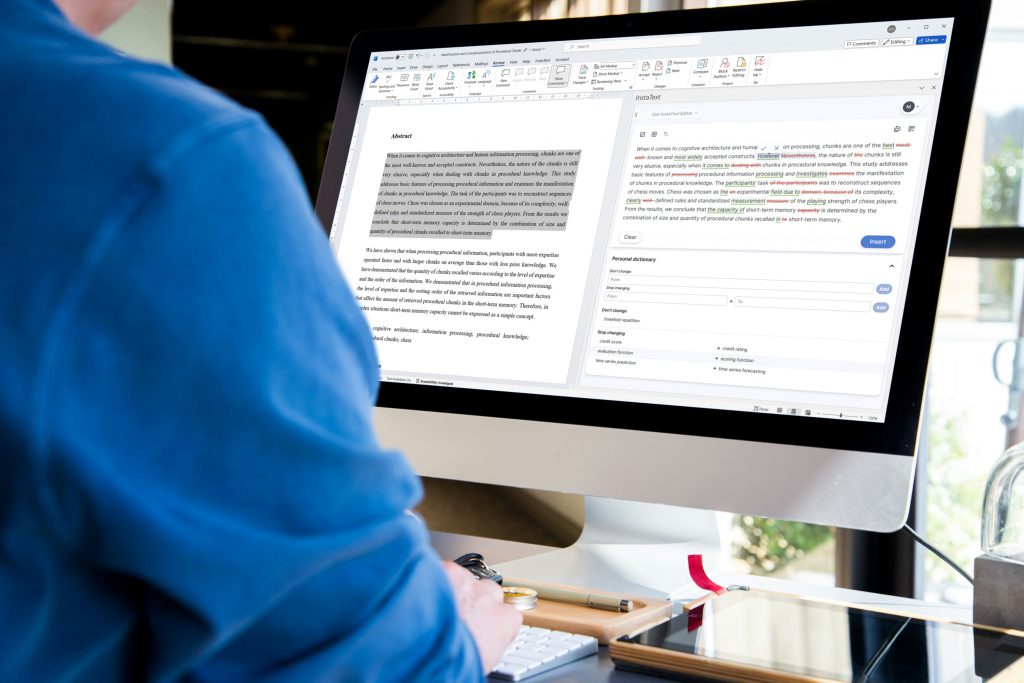
What are InstaText users saying?
We’ve talked about our users and how they benefit from InstaText for their personal and professional writing needs. But why not hear directly from them for inspiration and insights?
Take a look at the feedback we’ve received from some of our users over the years to better understand our editing assistant and its capabilities.
“It’s like having a trusty editor by my side 24/7! ✍️💙 I’ve experimented with different text editing apps over the years, but none of them come close to InstaText. It helps me get my point across super clearly and efficiently while freeing up time for refining and developing my ideas. I’m very glad to have a “second set of eyes” that can quickly spot errors, inconsistencies, or confusing phrasing I might have missed, saving me time and effort in editing. As someone who writes a lot, InstaText has become a go-to editing tool for me. I believe it should be in every writer’s toolkit!”
— Saša Tatarevič, Digital Product Designer
“I am so impressed by InstaText. It’s just mindblowing. This is way beyond what Grammerly offers. It rephrases entire sentences and improves your wording and style. It’s by far the best I’ve come across. I honestly have never seen anything like it. Incredibly sophisticated. It’s by far the best app I’ve come across.”
— David Martins, E-Commerce Manager
“I find InstaText very helpful. It makes me much faster in writing papers. I’m a perfectionist and usually spend (way too) much time finding the right words and making sure that sentences are easily readable even if the concepts are arbitrarily complicated. InstaText makes my life easier. I recommend it to any PhD student or researcher, whether a native English speaker or not.”
— Giulia Guidi, PhD Student, University of California, Berkeley
“This software exceeded my expectations! I’m used to correct my emails with Grammarly or ChatGPT, but InstaText comes up with way more accurate suggestions. It helps me write professional emails to my clients. I’m always afraid of not being clear enough and InstaText helps me reach that goal.”
— Vania Toro, Project Manager
“The best AI writing assistant for text and paragraph correction makes your notes like a native, absolutely easy to integrate as they have a Chrome plugin, it can be used in day-to-day life for emails and all the chats you do with the clients.”
— Bhavik Mehta, Freelance Developer
“InstaText is great for correcting and improving the wording. I like the ease with which I can define the wording of all my texts, emails, documents and projects. It gives you very useful advice and corrects any grammatical errors. It performs better than Grammarly.”
— Maximilian Becker, IT Specialist


