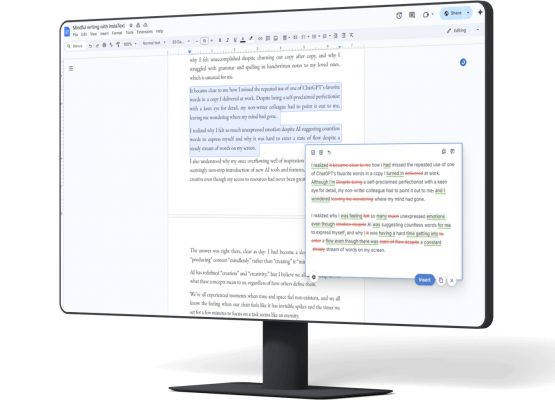With InstaText, your work doesn’t end at editing. You can download your improved text as a Word document or share it securely via a link – all directly from the web-based Editor. These options make collaboration, review, and future reference simple and efficient.

Download your improved text
Need your improved text in a Word document? InstaText makes it simple. With just one click, you can download your edited content as a Word file:
- Download as Word: Save a clean version of your improved text, ready for immediate use.
- Download as Word with Track Changes: Download a version with all edits highlighted, making it easy to review and adjust as needed in Microsoft Word.
These options are perfect for when you need flexibility – whether you’re submitting a professional report, collaborating on a document, or revising an academic paper.
💡 Tip: Use the “Track Changes” version to keep collaborators or reviewers in the loop, showing exactly how your text was improved.

“I am a translator and proofreader by profession and have tried many editing tools. It’s not an exaggeration to say that all the other apps I’ve used so far don’t come close to InstaText. It is literally innovative and revolutionary and has taken the editing game to a new level, leaving other competitors in the dust.”
— Dr. Ghodrat Hassani, Researcher in Translation Studies
Share your improved text with a link
For quick collaboration, you can share your improved text directly from the Editor through a secure, time-limited link.
To share:
- Click the Download or Share icon in the bottom-right corner of the web Editor.
- Select Create link.
- Copy the link and send it to your collaborators, students, or colleagues.

You remain fully in control:
- Shared links automatically expire after 30 days for security.
- You can delete links anytime.
- New edits made in the Editor won’t affect an already shared version.
💡 Tip: Sharing by link is ideal for peer feedback, mentoring, or showing how your writing has improved.
Why these features matter
Exporting and sharing aren’t just convenient – they make InstaText more practical for real-world writing. Whether you’re working on your own or collaborating with others, these features help you:
✅ Save time: Export or share polished text instantly, without extra formatting.
✅ Enhance collaboration: Make it easy for others to view your improved writing and provide feedback.
✅ Keep control: InstaText never stores your text permanently, and all shared links expire automatically.
With InstaText, high-quality writing doesn’t end with editing. The export and share features make it easy to manage, share, and preserve your improved writing – securely and on your own terms.
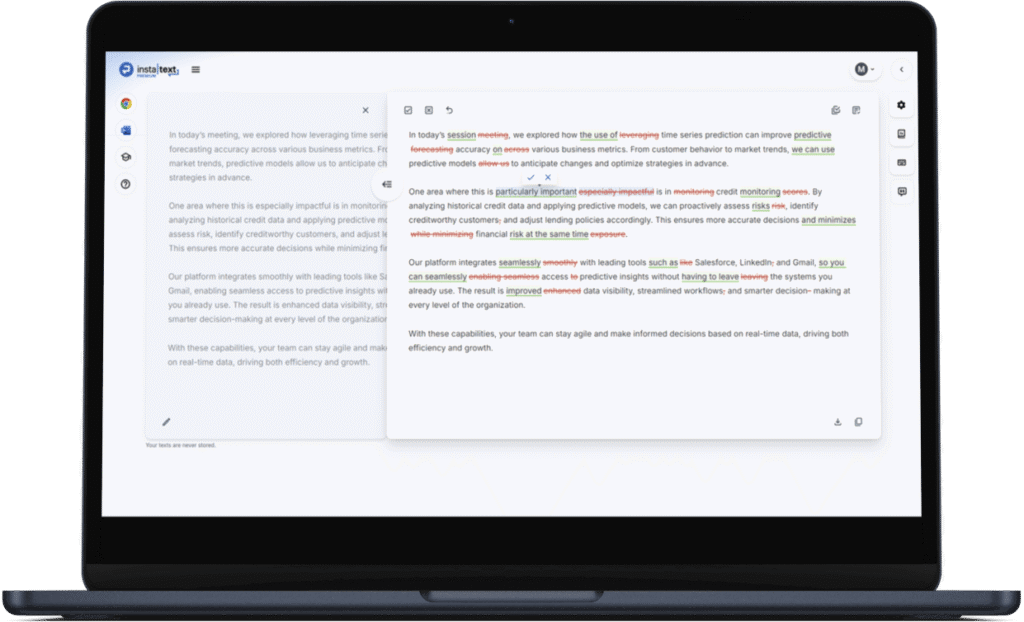
What our users say
“I am so impressed by InstaText. It’s just mindblowing. This is way beyond what Grammerly offers. It rephrases entire sentences and improves your wording and style. It’s by far the best I’ve come across. I honestly have never seen anything like it. Incredibly sophisticated. It’s by far the best app I’ve come across.”
— David Martins, E-Commerce Manager
“I work in marketing, where I also do a lot of content creation, so InstaText and I have become good friends. It helps me polish my English texts every day at work. Not only is it a proofreading tool, but it also makes the text sound better. The AI behind it works great. I used to use Grammarly, but Instatext does a better job for me.”
— Barbara Viskovic, Marketing And Public Relations Specialist
“This tool is outstanding, exceeded my expectations. I’m used to using Grammarly but InstaText is a more thorough tool and comes up with much better suggestions for rewrites. A game changer for editing.”
— Stephan Skovlund, Business Consultant