InstaText uses advanced language technologies to improve your English texts. It provides intelligent recommendations to make your texts more readable, understandable and engaging. With InstaText, you can create high-quality texts faster and more efficiently.
With its browser extension, InstaText brings its editing capabilities directly into your applications.

Use InstaText browser extension for emails and messages, documents and projects, and even for social media posts. No copy & paste required!
Add InstaText to your browser or check out this tutorial if you want to learn more about it first.
Interactive editing experience
Once InstaText browser extension is installed, you can use InstaText in all supported applications:
- Select the text you want to improve.
- InstaText button will appear nearby.
- Click the button to improve text.
The InstaText editor is displayed next to your text. It is advisable to select one or two paragraphs. You can simply use the key combination Ctrl+D (or Cmd+D on Mac computers) to automatically select the text of the current paragraph.

The editor provides real-time suggestions to refine your text while maintaining your tone and intent. You have complete control over the improvements, allowing you to accept or reject each suggestion or make further edits. This hands-on approach ensures your final draft is polished and effective.
“This is hands down the best tool to spice up your text! We’ve tried everything from Grammarly to Readable, and InstaText beats them all by far. I can’t believe how well it recognizes context. Great Chrome extension as well. Works like a charm!”
— Jure Chuk, Business Owner
See also: InstaText within Google Docs
Customization options
InstaText provides versatile language settings that allow you to tailor your writing to your audience. You can choose between British and American English dialects to ensure your text aligns with regional preferences.
Additionally, InstaText offers tone customization, enabling you to select between formal and informal tones depending on the context of your email.

These features make it easy to adapt your writing style to different communication needs, enhancing clarity and engagement.
See also: InstaText within Gmail
Adding InstaText to your browser
The browser extension that can be downloaded from the Chrome web store.
The browser extension supports all Chromium based browsers: Chrome, Edge, Brave, and Opera.
Adding InstaText to your browser is simple and it should take less than a minute.
If you want to learn more about InstaText browser extension, check out this tutorial.
Works where you write
InstaText is compatible with a continuously expanding array of popular online platforms.
Use InstaText browser extension for emails and messages, documents and projects, and even for social media posts. InstaText is available in more than 20 applications, including:

















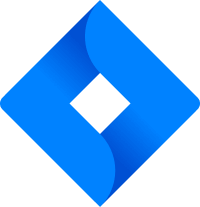
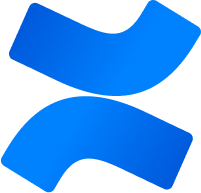






All functions of InstaText Editor are retained, including Language settings and Personal dictionary.
With a handy button in the pop-up menu, you can easily activate or deactivate the product in individual applications.
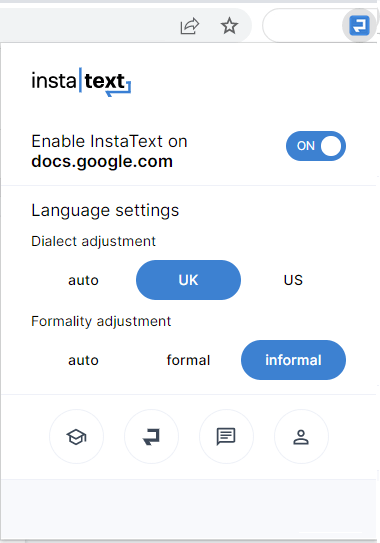
See also: InstaText for LaTeX and Overleaf
“An impressive and innovative writing and editing tool. Completely changed the way I write. A big thank you to the team that delivered this product!”
— İbrahim Niftiyev, Researcher and PhD Candidate in Economics
InstaText: Examples
InstaText is a comprehensive editing solution. Here you can view some examples on how InstaText improves your texts.
Grammar, punctuation and spelling improvements
These examples are straightforward and illustrate common mistakes:

Styling and word choice improvements
These examples show improvements in word choice and sentence flow:

Clarity and conciseness improvements
These examples demonstrate how sentences can be made clearer and more concise:

Sentence and paragraph rewrites
These examples showcase significant changes to sentence and paragraph structure for better readability:

Tone and dialect adjustments
Tone and dialect can be adjusted to suit different audiences or contexts. These examples illustrate how American English is transformed into British English:

Why InstaText?
InstaText helps people become more successful by improving their written communication. It is especially useful for academic writing, business proposals, copywriting, marketing materials, and revising translations. People also use InstaText for important emails and other important English texts.
Thanks to InstaText’s advanced language technologies, which has a deep understanding of context and semantics, InstaText goes much further than the grammar and writing assistants you already know and offers completely new possibilities.
“I am a translator and proofreader by profession and have tried many editing tools. It’s not an exaggeration to say that all the other apps I’ve used so far don’t come close to InstaText. It is literally innovative and revolutionary and has taken the editing game to a new level, leaving other competitors in the dust.”
— Dr. Ghodrat Hassani, Researcher in Translation Studies
Academic writing
Where clarity and conciseness are very important, InstaText adds tremendous value. It helps you make your text easier to read and understand. Many researchers have confirmed that InstaText has helped them to significantly increase acceptance rates and shorten the time to publication.
Business communication
Effective written communication is the key to success. InstaText helps you communicate clearly and effectively so that you are understood. InstaText rewrites your text to the level of a native speaker who is highly competent in written communication in English.
Copywriting
Using InstaText is the most productive way to proofread and edit. The editing stage of the writing process is where InstaText is particularly useful. And, as any experienced writer will tell you, the editing is the key to success.
Marketing communication
InstaText makes your texts sound better. It helps you proofread and edit all kinds of content: blog posts, websites, whitepapers, etc. The browser extension is available on all major social media platforms, making your writing stand out. InstaText will boost your productivity.

Here are some more reasons why so many people like InstaText…
InstaText fully respects your privacy
With InstaText, your texts are never stored. The InstaText browser extension does not “hijack” your web forms and does not proofread the text as you write it. You select the text and click the button or press Ctrl/Cmd+D to send it for improvement.
Improve your text with just a few clicks
Unlike grammar checkers, InstaText lets you correct your entire text at once with just a few clicks. And not just spelling and grammar. It also takes into account the context of the sentence. This greatly speeds up your writing process. Of course, you can revise the suggestions first and reject some before accepting everything else.
Turn your ideas into written text
Instead of focusing on words, turn your ideas into meaningful messages in seconds by using methods such as rephrasing, suggesting appropriate phrases, and correcting grammatical errors.
Never lose your unique voice
Rewrite your texts based on suggestions that don’t take your essence out of your writing. You never have to sound like a machine.
Focus on your message
Paste your unfinished draft into InstaText without worrying about your grammar or readability. Focus on your message and your unique voice and InstaText will handle the rest.
Become a better writer
Develop your unique writing style while improving your grammar, vocabulary, and focusing on your message.
InstaText not only helps you by correcting your mistakes, but always offers concrete suggestions and helps you rewrite your text with improved styling and word choice.

“I am so impressed by InstaText. It’s just mindblowing. This is way beyond what Grammerly offers. It rephrases entire sentences and improves your wording and style. It’s by far the best I’ve come across. I honestly have never seen anything like it. Incredibly sophisticated. It’s by far the best app I’ve come across.”
— David Martins, E-Commerce Manager
“I work in marketing, where I also do a lot of content creation, so InstaText and I have become good friends. It helps me polish my English texts every day at work. Not only is it a proofreading tool, but it also makes the text sound better. The AI behind it works great. I used to use Grammarly, but Instatext does a better job for me.”
— Barbara Viskovic, Marketing And Public Relations Specialist
“This tool is outstanding, exceeded my expectations. I’m used to using Grammarly but InstaText is a more thorough tool and comes up with much better suggestions for rewrites. A game changer for editing.”
— Stephan Skovlund, Business Consultant




