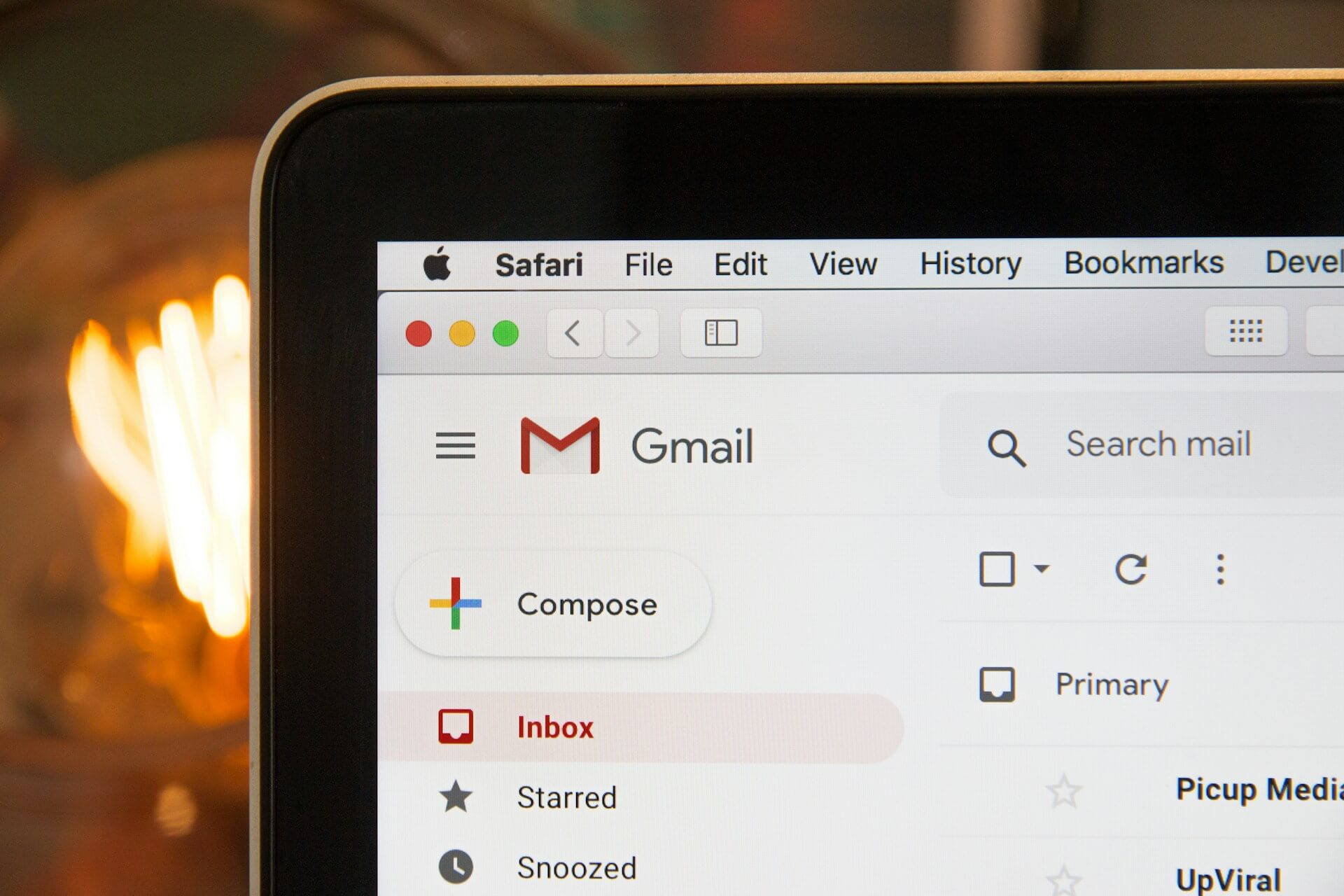Writing emails that sound clear and professional is easy with InstaText. Integrated directly into Gmail, Outlook Web, and Yahoo Mail through the InstaText browser extension, it helps you improve the clarity, tone, and flow of your messages – right inside your inbox.
With just one click, you can open InstaText to edit selected text, review suggestions, and accept only the changes you want. It’s a simple, focused editing experience that helps your emails sound natural, confident, and polished every time.
Why use InstaText for writing emails
Email is still one of the most important tools for communication – whether you’re writing to clients, colleagues, partners, or professors. Clear, polished writing makes every message more effective, demonstrates your professionalism, and builds trust with your recipients.
InstaText brings advanced editing that goes beyond proofreading to your existing email interface, improving your writing without disrupting your workflow. You can refine your message, without copying and pasting text into another app.

Whether you’re writing a proposal, sending a follow-up, or replying to a question, InstaText helps you communicate clearly and professionally.
And remember: InstaText supports editing in multiple languages beyond English – such as Spanish, French, German, Italian, and Portuguese – all included in the InstaText One plan at no additional cost.
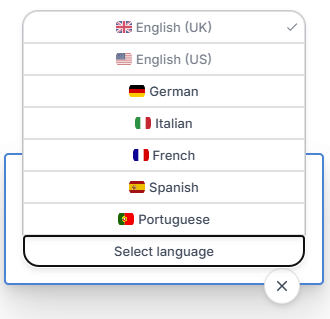
How it works
InstaText within email platforms is available through the InstaText browser extension, compatible with all Chromium-based browsers – including Chrome, Edge, Brave, and Opera. Once installed, the integration works automatically in Gmail, Outlook Web, and Yahoo Mail.
To use InstaText within your email client:
- Select the text you want to improve.
- Click the InstaText button that appears next to your selection, or
- Use the shortcut Ctrl+D (Windows) or Cmd+D (Mac) to open the InstaText Editor beside your text.
The editor instantly provides real-time language suggestions that you can review, accept, or reject.

Your writing stays yours
InstaText improves your existing text without generating new content. Your voice and meaning stay intact, and every change is a visible suggestion you can accept or reject. This makes InstaText suitable for professional and academic contexts where originality matters.
This distinction is essential for professionals, students, and researchers who value originality and authorship.
See also: InstaText vs. generative AI tools
“I work mainly internationally and write in English every day. InstaText has made my life and work so much easier. I can now clearly see how my writing and my English texts are and how they can be improved.”
— Dr. Ebba Ossiannilsson, University Professor and Quality Reviewer
Customisation and editing modes
All the customisation features available in the web-based InstaText Editor are also accessible within your email platform. You can:
✅ Switch between British and American English depending on your audience or recipient.
✅ Adjust tone by selecting formal, informal, or auto mode.
✅ Use the Personal Dictionary to keep specific names, individual words, or word combinations unchanged – ideal for maintaining accuracy and consistency across your messages.
These settings make it easier to preserve your personal writing style while adapting to different contexts.

You can also switch between two editing modes:
- Revise mode – see InstaText’s suggested edits and apply them directly.
- Review mode – view the final version with all edits accepted.
This gives you flexibility to either focus on improving or to see the finished text instantly.
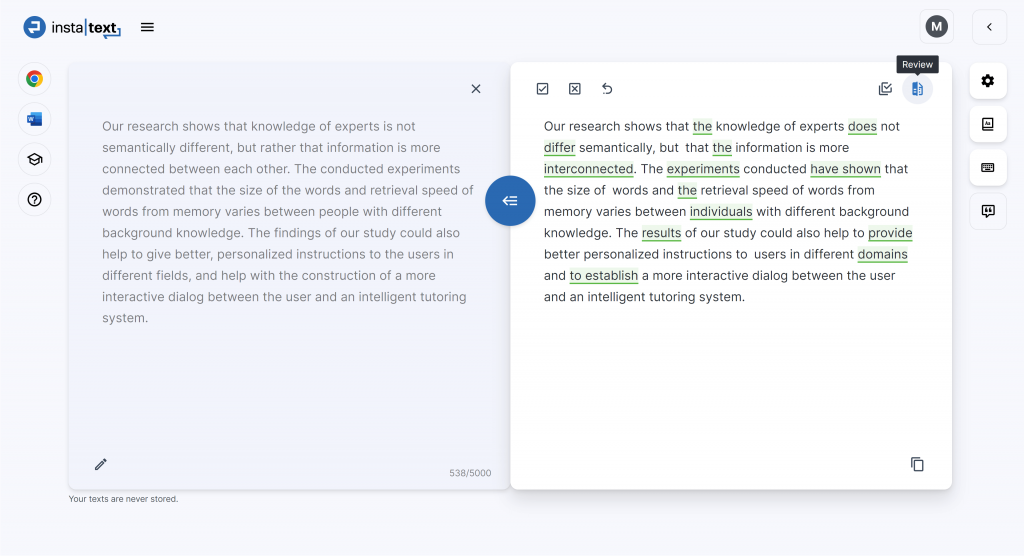
Works across your communication workflow
InstaText ensures a consistent editing experience across platforms. You can use the same account and preferences wherever you write.
It works across:
- Gmail, Outlook Web, and Yahoo Mail – for emails that look and sound professional.
- The web-based InstaText Editor, where you can work on longer texts and export them as Word files (with or without Track Changes) or share them securely via a link.
- Microsoft Word, via the add-in for direct in-document editing.
- Google Docs, LinkedIn, Slack, Overleaf, and more than 20 other platforms through the browser extension.

















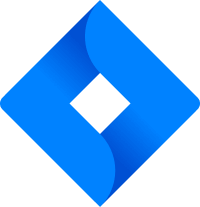
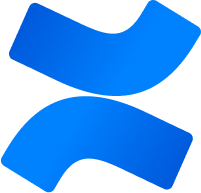






Privacy and control
InstaText is designed with privacy at its core. It only processes the text you select and never stores or shares your writing. Nothing happens automatically – you decide when to activate InstaText and which edits to apply. All processing takes place securely within your browser.
“InstaText helps me so much in writing my emails! I can feel safe writing emails to my superiors, colleagues and associates in English, which is not my native language.”
— Maria Janković, Business Administration
Try InstaText within your email platform
Whether you’re writing a quick reply or a detailed business proposal, InstaText within Gmail, Outlook Web, and Yahoo Mail helps you express yourself clearly and professionally.
By combining the simplicity of your favourite email platforms with InstaText’s intelligent editing technology, you can send well-written, confident messages – efficiently and securely.
If you haven’t tried it yet, install the browser extension and experience how easy it is to write better emails anywhere you work.
What our users say
“This tool is outstanding, exceeded my expectations. I’m used to using Grammarly but InstaText is a more thorough tool and comes up with much better suggestions for rewrites. A game changer for editing.”
— Stephan Skovlund, Business Consultant
“I work in marketing, where I also do a lot of content creation, so InstaText and I have become good friends. It helps me polish my English texts every day at work. Not only is it a proofreading tool, but it also makes the text sound better. The AI behind it works great. I used to use Grammarly, but Instatext does a better job for me.”
— Barbara Viskovic, Marketing And Public Relations Specialist
“Excellent app, that helps writing to be done rapidly to a high standard, while maintaining pace and momentum at the first draft and beyond.”
— Paul Jenkins, Publisher