The more a document grows, the more tedious it becomes to keep track of references, tables, figures and formatting.
LaTeX (pronounced la-tech or lay-tech) would eliminate several problems in formatting manuscripts. Authors can keep track of references, standardise formatting throughout the document, and easily integrate tables, figures and equations into the text.
The most popular online LaTeX editor is called Overleaf. In the code editor on the left, you edit the unformatted text and use commands that help with formatting. The tool then compiles the commands and the unformatted text into a document that you can see on the right. You can easily export it as a PDF.

InstaText for Overleaf provides real-time language suggestions in the Overleaf code editor. Importantly, InstaText won’t correct your LaTeX commands (such as \ref, \cite etc.) within the text.
Adding InstaText to Overleaf
Overleaf is one of the supported applications of the InstaText browser extension.
With InstaText for Chrome, you can use InstaText within your applications. All functions of InstaText Editor are retained, including Language settings and Personal dictionary.
The browser extension that can be downloaded from the Chrome web store. The browser extension supports all Chromium based browsers: Chrome, Edge, Brave, and Opera.
Adding InstaText to your browser is simple and it should take less than a minute.
Using InstaText for Overleaf
Once InstaText browser extension is installed, you can use InstaText within Overleaf:
- Select the text you want to improve.
- InstaText button will appear nearby.
- Click the button to improve text.
The InstaText editor is displayed next to your text. It is advisable to select one or two paragraphs. You can simply use the key combination Ctrl+D (or Cmd+D on Mac computers) to automatically select the text of the current paragraph.

InstaText provides suggestions and recommendations to make your texts more readable and understandable. Feel free to reject some suggestions – after all, you are the author of your text!
Features
The following features are available to you within the InstaText editor within Overleaf:
Language settings:
- US or UK English
- formal or informal tone
Accept or reject suggestions:
- by clicking directly on suggestions
- by clicking the buttons above – it is also possible to accept all suggestions at once
Text editing:
- insert text by typing or pasting
- delete text
Toggle between Review and Revise mode
- the Revise mode (default) is meant for editing
- the Review mode allows you to read the text with all suggestions accepted
Insert or copy text:
- the Insert button enables you to replace the original text
- the Copy button copies the text to clipboard

Your Personal dictionary will be taken into account when creating suggestions. You can edit your dictionary in the InstaText Editor online.
LaTeX support
InstaText does not correct your LaTeX commands (such as \ref, \cite etc.) within the text. So you can concentrate on writing and editing.

InstaText: Examples
InstaText is a comprehensive editing solution. Here you can view some examples on how InstaText improves your texts.
Grammar, punctuation and spelling improvements
These examples are straightforward and illustrate common mistakes:

Styling and word choice improvements
These examples show improvements in word choice and sentence flow:

Clarity and conciseness improvements
These examples demonstrate how sentences can be made clearer and more concise:

Sentence and paragraph rewrites
These examples showcase significant changes to sentence and paragraph structure for better readability:

Tone and dialect adjustments
Tone and dialect can be adjusted to suit different audiences or contexts. These examples illustrate how American English is transformed into British English:

Personal dictionary
Personal dictionary allows you to retain words and word combinations that are part of your professional language or personal style. This ensures specific terminology is consistently used. It allows you to enter multi-word entries, which is especially handy.
For example, let’s assume that InstaText originally suggested correcting “credit score” to “credit rating”.

Both expressions are correct, however, we may have used “credit score” throughout our article and prefer to keep this expression.
We can use Personal dictionary to ensure that this suggestion no longer appears:
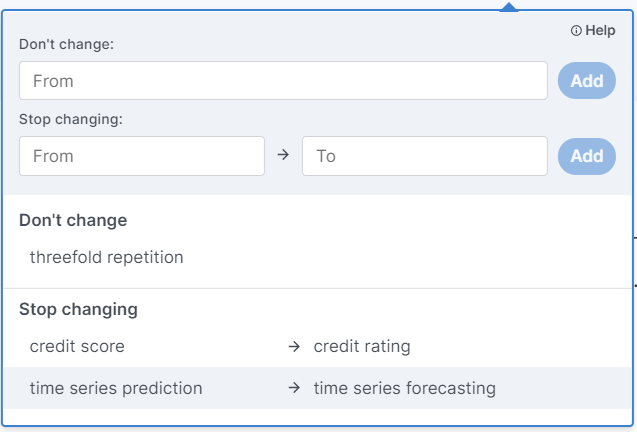

Academic writing with InstaText
InstaText is developed by academics for academics. It was developed with a clear goal in mind: To help researchers, students and professors worldwide to communicate clearly and effectively and to be understood.
Where clarity and conciseness are very important, InstaText adds tremendous value. It helps you make your text easier to read and understand. Many researchers have confirmed that InstaText has helped them to significantly increase acceptance rates and shorten the time to publication.

InstaText is particularly useful in the editing stage. It improves the clarity and readability of the text and ensures that your writing is easy to understand.
Each stage of the writing process – pre-writing, drafting, editing, and proofreading – contributes to producing a high-quality research paper. However, the editing stage is often critical for a paper’s acceptance.
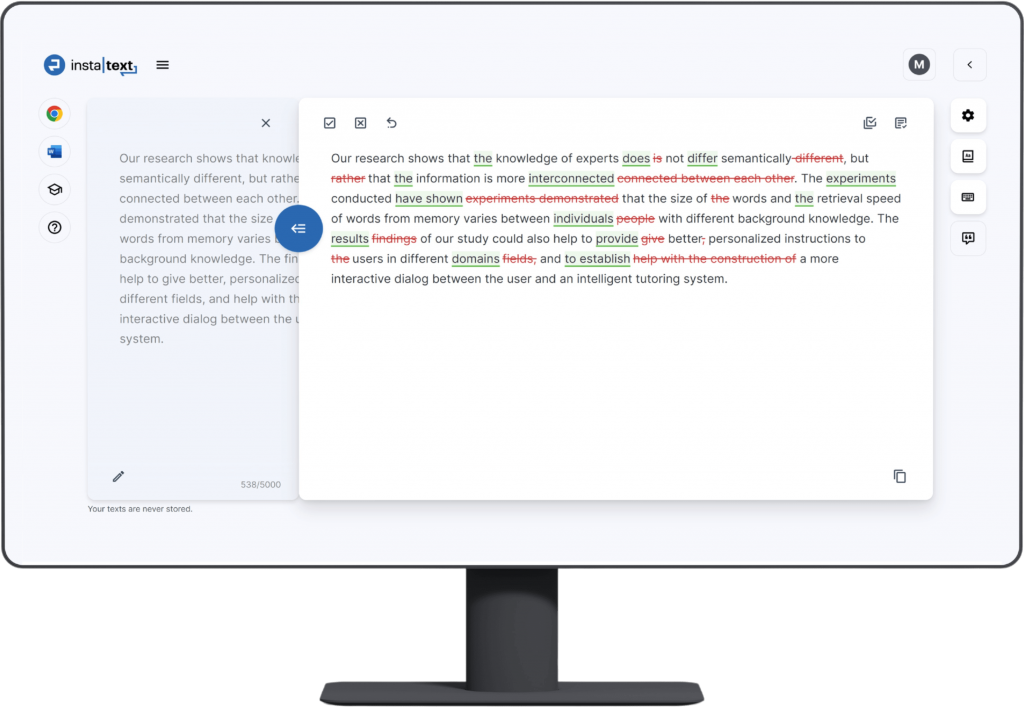
“I find InstaText very helpful. It makes me much faster in writing papers. I’m a perfectionist and usually spend (way too) much time finding the right words and making sure that sentences are easily readable even if the concepts are arbitrarily complicated. InstaText makes my life easier. I recommend it to any PhD student or researcher, whether a native English speaker or not.”
— Giulia Guidi, PhD Student
“I have been using InstaText since October 2021, primarily for academic writing. I switched from another software that did not help me write more like a native English speaker – it merely corrected typos, grammar, and punctuation. InstaText, on the other hand, makes your text engaging to read, coherent, and professional-looking.
It is a huge help for an academic writer because rather than focusing on making the text appealing, you can simply focus on what you want to say and build a logically unfolding narration. I will more than certainly subscribe for another year – InstaText is definitely worth the price.”
— Michał Folwarczny, Postdoctoral Researcher
“InstaText is an amazing tool. It helped me many times to finalize well-written articles. InstaText has completely changed the way I write and communicate in academic papers, social media, and other areas. I definitely recommend this tool for non-native speakers who usually struggle with their English skills.”
— Carolina Medina, University Professor and Journal Editor




