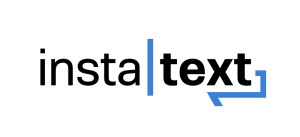InstaText improves the clarity and readability of the text and ensures that your writing is easy to understand. It enables you to write like a native speaker.
InstaText corrects grammatical errors, improves spelling and punctuation, refines writing style, and optimizes word choice—all while maintaining your unique tone of voice.
In short, InstaText enables you to:
- Create polished texts – Improve clarity, readability, style, tone, grammar, and spelling.
- Preserve authorship – Refine your writing while preserving your unique voice, style, and intent.
- Upgrade your writing skills – Obtain interactive suggestions and real-time feedback.
Introduction
Let’s take a look at the blank editor and continue from here…
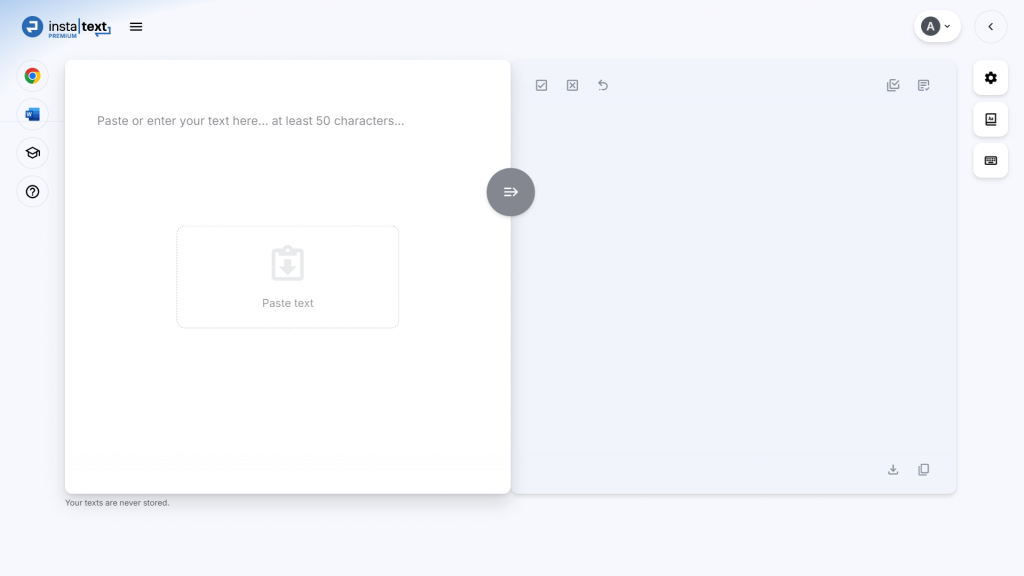
InstaText Editor is a web application. Using it is simple and intuitive:
- Copy and paste your text into the editor.
- Click Improve and accept ✔️ or reject ❌ suggestions.
- Review, edit, and copy the improved text.

InstaText gives you several ideas on how to improve your text. You do not have to accept all suggestions! Feel free to reject some suggestions—after all, you are the author.
Here’s another tip from experienced users: Improve one or two paragraphs at a time. When your text fits on your screen, you are more focused and the overall result is often better.
InstaText Editor features
Let’s review the features of InstaText Editor. The image below will help you get started.

The revise buttons allow you to accept or reject suggestions with ease. Note that you can use your mouse to click on any suggestion and accept ✔️ or reject ❌ it. You can also use keyboard hotkeys.
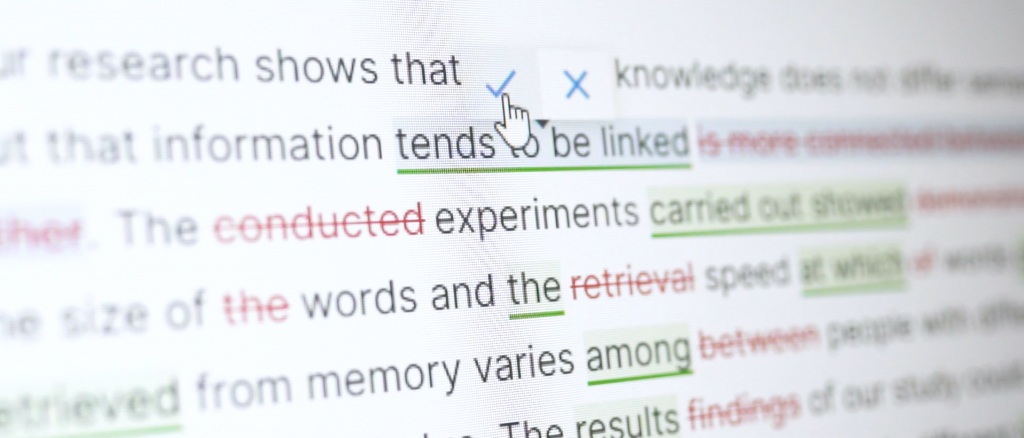
You can edit your text: just click and start typing or deleting parts of the text. The button in the top right corner in the canvas on the right allows you to review the current improved version.
Sometimes a wrong suggestion can lead you to discover that the original text is less clearly written than intended. Feel free to edit the original text and then improve it again.
The ultimate goal is to copy the improved text to clipboard. You can then paste it wherever you want.
But wait, there’s more…
Customize editing space
If you want to adjust the size of your editing area, simply drag the line in the middle to the left or right. In this way, you can adjust the size of the active workspace to your liking and optimise your editing experience.
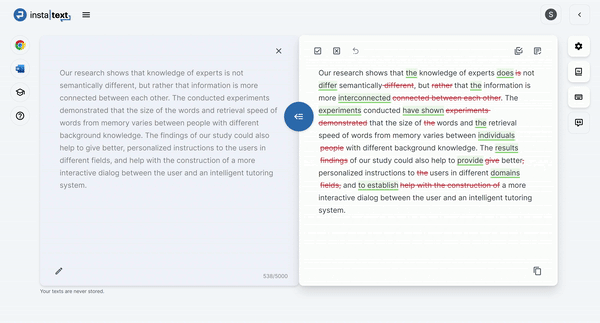
You can increase your right-hand side canvas to have more space for editing.
Seamlessly switch between canvases
If you ever need to modify your original text – perhaps to add some extra details or make a few changes before resubmitting – you can easily switch your focus between the left and right canvases.
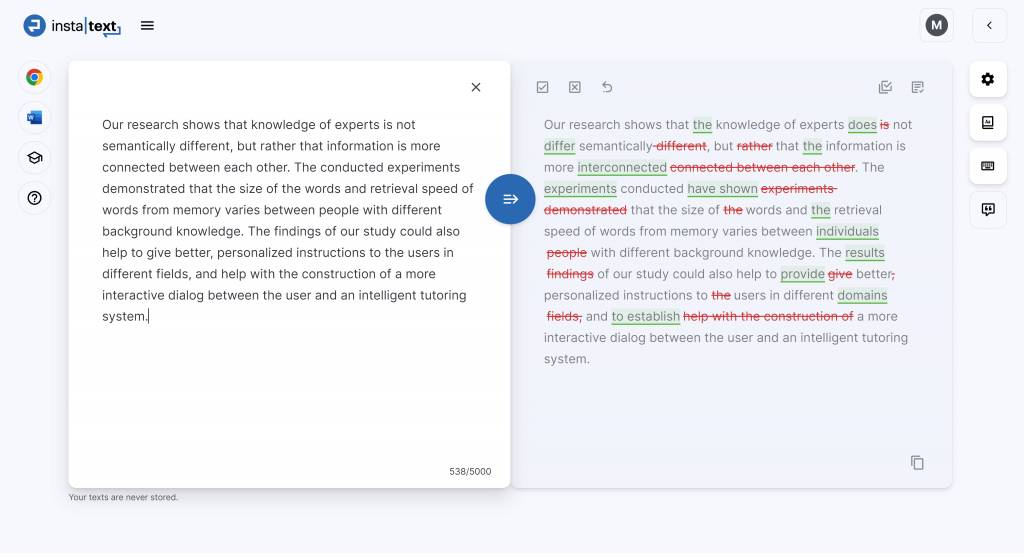
While you edit the original text on the left, the improved version remains visible on the right, unaffected and ready for reference.
Easy access to Language settings and Personal dictionary
Quickly adapt the tone of your text (formal or informal) and choose between UK or US English at your convenience.

InstaText’s Personal dictionary allows you to retain words and word combinations that are part of your professional language or personal style.
It allows you to enter multi-word entries, which is especially handy. This feature will further increase your writing productivity.
Accept or reject a block of text
Rather than processing suggestions one by one, the “Block Accept/Reject” action allows you to select an entire section of text and either accept or reject all suggestions within that block with a single click.
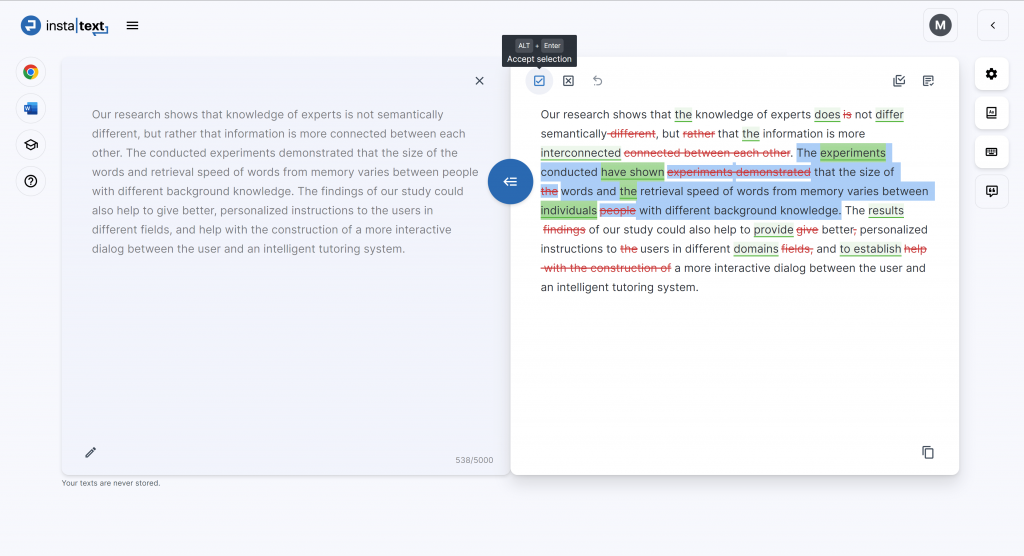
This feature is designed to save time and make your work with the editor even more efficient.
Keyboard shortcuts
Keyboard shortcuts offer a swift and seamless way to navigate the editor. For quick reference, they are displayed on the right sidebar, ensuring they are always within easy reach.
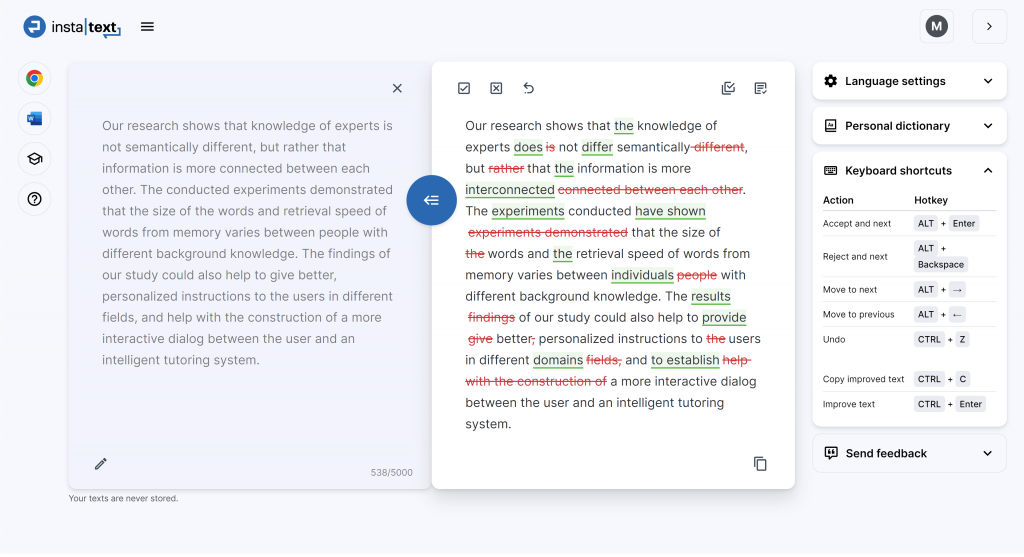
Familiarize yourself with powerful combinations such as:
- ALT + Enter to swiftly accept the upcoming suggestion
- ALT + Backspace to effortlessly reject it
And when you wish to copy your edited text without the hassle of clicking the Copy button manually, tap Ctrl + C (or Cmd + C for our Mac users).
Always on top, always at hand
Resize and arrange your InstaText Editor alongside your research documents for seamless editing and writing. It’s about working smarter, not harder – InstaText adapts to fit your workflow.
See this image to get the idea:

Improving very long texts
You can paste your entire document on the left and improve it in manageable sections.

InstaText learns from your preferences. If you reject a suggestion, like changing “credit score” to “credit rating,” InstaText remembers your choice and won’t repeat it in subsequent sections.
Export improved text to Word
You can click the button beside the Copy button to download your improved text as a Word file:
- as a plain text within .DOCX file
- as a .DOCX file with track changes

Share improved text with a link
InstaText allows you to easily share your improved texts with your friends, colleagues, or perhaps students. Showing how to improve the text can sometimes be more effective than merely showing the improved text. Sharing is ofter used in student-mentor collaboration and for educational purposes.
How it works:
- Click the Download or share icon beside the Copy icon in the InstaText editor.
- Generate a shareable link to your improved text.
- Share the link.

Once the link is created, any new edits you make won’t be shared.
Only the author of the text can delete the shared link. Every link automatically expires after 30 days and the content is deleted.
“I am a translator and proofreader by profession and have tried many editing tools. It’s not an exaggeration to say that all the other apps I’ve used so far don’t come close to InstaText. It is literally innovative and revolutionary and has taken the editing game to a new level, leaving other competitors in the dust.”
— Dr. Ghodrat Hassani, Researcher in Translation Studies
InstaText on mobile
InstaText Editor is also available in mobile phone’s browsers. We recommend using Chrome, but several other browsers are supported as well. To use InstaText on mobile, simply navigate to our website and open InstaText Editor.

Writing enhancement features
Here you can view some examples on how InstaText improves your texts.
Grammar, punctuation and spelling improvements
These examples are straightforward and illustrate common mistakes:

Styling and word choice improvements
These examples show improvements in word choice and sentence flow:

Clarity and conciseness improvements
These examples demonstrate how sentences can be made clearer and more concise:

Sentence and paragraph rewrites
These examples showcase significant changes to sentence and paragraph structure for better readability:

Tone and dialect adjustments
Tone and dialect can be adjusted to suit different audiences or contexts. These examples illustrate how American English is transformed into British English:

Personal dictionary
Personal dictionary allows you to retain words and word combinations that are part of your professional language or personal style. This ensures specific terminology is consistently used. It allows you to enter multi-word entries, which is especially handy.
For example, let’s assume that InstaText originally suggested correcting “credit score” to “credit rating”.

Both expressions are correct, however, we may have used “credit score” throughout our article and prefer to keep this expression.
We can use Personal dictionary to ensure that this suggestion no longer appears:
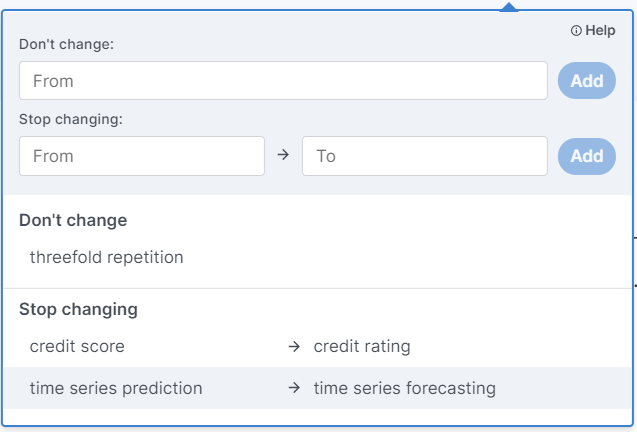

“For me, InstaText has been a life changer. It’s way more than a writing and editing tool. It’s an experience. InstaText doesn’t have a multitude of functions, and that’s the beauty of it. It only does what it claims to do, and that’s to help you write more like a native speaker. And it does that in the best possible way.”
— Elham P. Mohammadi, Freelance Journalist, Writer and Editor
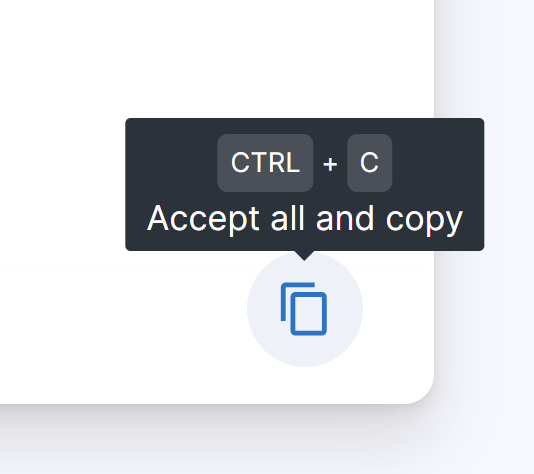
The InstaText editing advantage
InstaText is particularly useful in the editing stage of the writing process. It improves the clarity and readability of the text and ensures that your writing is easy to understand.

InstaText helps you edit your work in an iterative and interactive way. It is the interaction that stimulates critical thinking and improves your writing skills. One of the reasons for this is that you obtain immediate feedback.
Each stage of the writing process – pre-writing, drafting, editing, and proofreading – contributes to producing a high-quality text. However, the editing stage is often critical for getting ideas across and to succeed with your writing.

“Of course, there’s Grammarly, a writing assistant that checks the spelling, grammar, punctuation, and clarity of your writing, corrects common errors, and occasionally gives you suggestions for rewording. The thing about Grammarly, though, is that it’s a good proofreader, but not an editor. And, as any skilled writer will be happy to tell you, the editing is the secret.”
— Jim Stonos, Writer and Editor
The InstaText speed advantage
InstaText is the most productive writing assistant, proofreader and editor you’ve ever worked with. It provides you with high-quality suggestions for improvements just seconds after your mouse click.
Unlike grammar checkers, InstaText gives you a great overview over revised text. You can finalize each paragraph with just a few clicks, because nothing is hidden from you.
“To achieve clarity and impact in a text, it’s not enough to just tweak the wording sentence by sentence, but a good editor looks at the text in the context of the whole. This is exactly the ambitious goal InstaText pursues. With InstaText, we’ve found that we can correct and improve articles of 1,000 to 8,000 words to a high level of accuracy in just a few clicks.”
— Paul Jenkins, Publisher
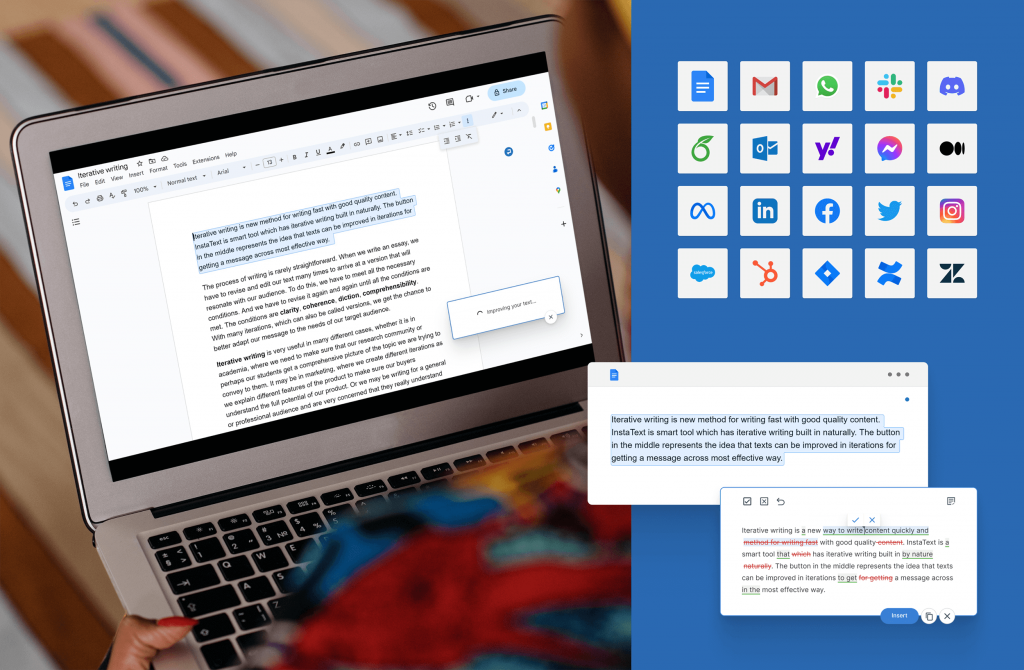
InstaText works where you write
With the InstaText browser extension, you can use InstaText in Google Docs, Gmail and several other applications. Use InstaText for emails and messages, documents and projects, and even for social media posts. Get your work done faster, without copying and pasting!

InstaText is also available in Word. You can choose between the InstaText Editor for direct editing within Word or use the built-in Track Changes feature to review and apply improvements.
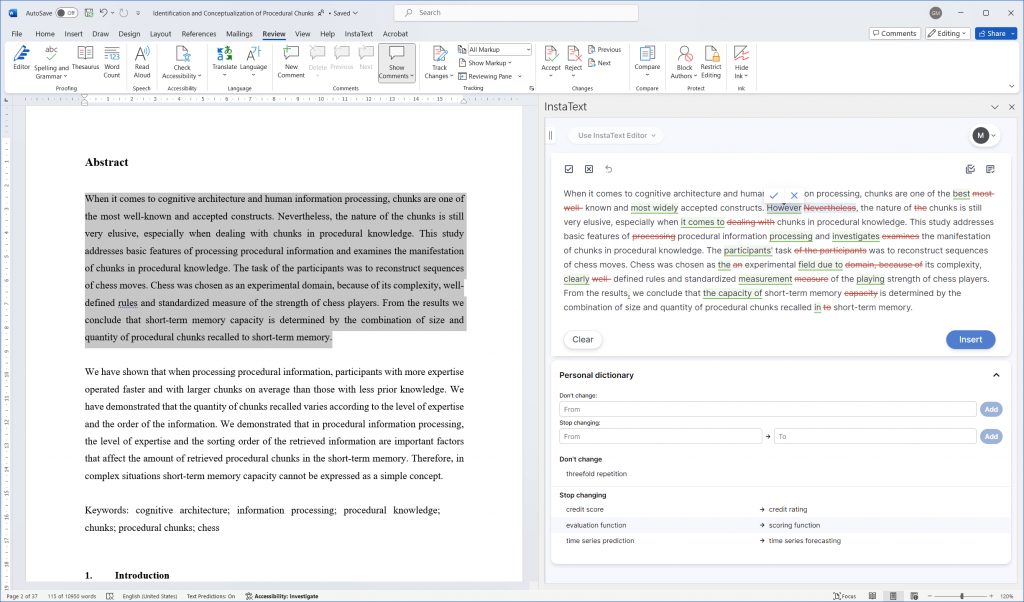
InstaText for Overleaf provides real-time language suggestions in the Overleaf code editor. InstaText supports LaTeX and when it comes to LaTeX documents, Overleaf is the first choice.

“I can hardly imagine writing articles without InstaText. When I read through the proposed improvements, I immediately understand how the text should sound. It’s like a proofreader you can access at any time.”
— Dr. Jana Krivec, Senior Lecturer
Who uses InstaText?
InstaText helps people become more successful by improving their written communication. It is especially useful for academic writing, business proposals, copywriting, marketing materials, and revising translations. People also use InstaText for important emails and other important English texts.
Academic writing
Where clarity and conciseness are very important, InstaText adds tremendous value. It helps you make your text easier to read and understand. Many researchers have confirmed that InstaText has helped them to significantly increase acceptance rates and shorten the time to publication.

“I find InstaText very helpful. It makes me much faster in writing papers. I’m a perfectionist and usually spend (way too) much time finding the right words and making sure that sentences are easily readable even if the concepts are arbitrarily complicated. InstaText makes my life easier. I recommend it to any PhD student or researcher, whether a native English speaker or not.”
— Giulia Guidi, PhD Student, University of California, Berkeley
Business communication
Effective written communication is the key to success. InstaText helps you communicate clearly and effectively so that you are understood. InstaText rewrites your text to the level of a native speaker who is highly competent in written communication in English.
“Using InstaText is intuitive and simple. We use it by copying previously created texts (emails, offers, project descriptions…) and checking them for possible improvements. The main advantage is that InstaText suggests how to rewrite the whole text and automatically selects more suitable words. This allows us to get the improved text faster and easier.”
— Enya Caserman, Business Designer
Copywriting
Using InstaText is the most productive way to proofread and edit. The editing stage of the writing process is where InstaText is particularly useful. And, as any experienced writer will tell you, the editing is the key to success.
“InstaText is an amazing tool. I never submit a chapter to my publisher without first running it through InstaText. I’ve also noticed that my own writing has improved since I started using it. InstaText has taught me how to write better.”
— Marko Lukša, Author
Marketing communication
InstaText makes your texts sound better. It helps you proofread and edit all kinds of content: blog posts, websites, whitepapers, etc. The browser extension is available on all major social media platforms, making your writing stand out. InstaText will boost your productivity.

“I work in marketing, where I also do a lot of content creation, so InstaText and I have become good friends. It helps me polish my English texts every day at work. Not only is it a proofreading tool, but it also makes the text sound better. The AI behind it works great. I used to use Grammarly, but Instatext does a better job for me.”
— Barbara Viskovic, Marketing And Public Relations Specialist
Getting started
Getting started with the InstaText Editor is easy and rewarding. As a first step, we suggest take a look at the following video that demonstrates the use of InstaText.
“InstaText is a huge help for an academic writer because rather than focusing on making the text appealing, you can simply focus on what you want to say and build a logically unfolding narration. I will more than certainly subscribe for another year – InstaText is definitely worth the price.”
— Dr. Michał Folwarczny, Postdoctoral Researcher
“InstaText helps me so much in writing my emails! I can feel safe writing emails to my superiors, colleagues and associates in English, which is not my native language.”
— Maria Janković, Business Administration
“Writing documentation has always been a difficulty for me, even though I have been told that my English is not bad. I bought InstaText last week and I have to admit I was blown away by the performance of the tool. I was used to using Grammarly as an English enhancer. Without gushing, your product is far better.”
— Paul Perez, Project Manager