InstaText for Word brings the power of advanced editing directly into Microsoft Word, helping you improve clarity, readability, and flow without leaving your document – from academic papers and business reports to everyday communication.
Designed for professionals, researchers, and anyone who writes regularly, this add-in enables you to revise text instantly using the InstaText Editor or Word’s Track Changes mode. You can adjust language settings, edit in multiple languages, and maintain full control over your personal or professional writing style – all inside Word.
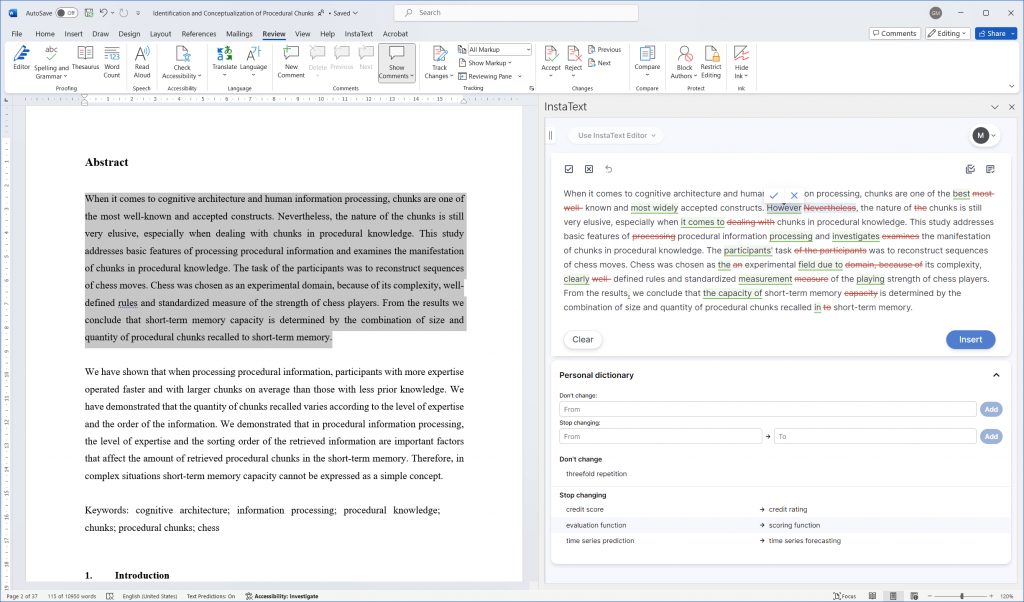
See also: How to install InstaText for Word
Why use InstaText for Word
The InstaText add-in makes editing seamless within your Word document, helping you work more efficiently.
It brings InstaText’s advanced editing capabilities to Word – going beyond basic proofreading to improve clarity, readability, and impact, so your writing sounds natural and professional.
The add-in allows you to:
✅ Edit directly within Word.
✅ Choose the InstaText Editor for interactive editing or use the Word’s built-in Track Changes feature.
✅ Adjust your dialect (British or American English) to match your audience.
✅ Set your preferred formality level – formal, informal, or auto – to make your tone fit the context.
✅ Keep your own terms and expressions consistent with the Personal Dictionary feature, which lets you add individual words or word combinations that should remain unchanged.
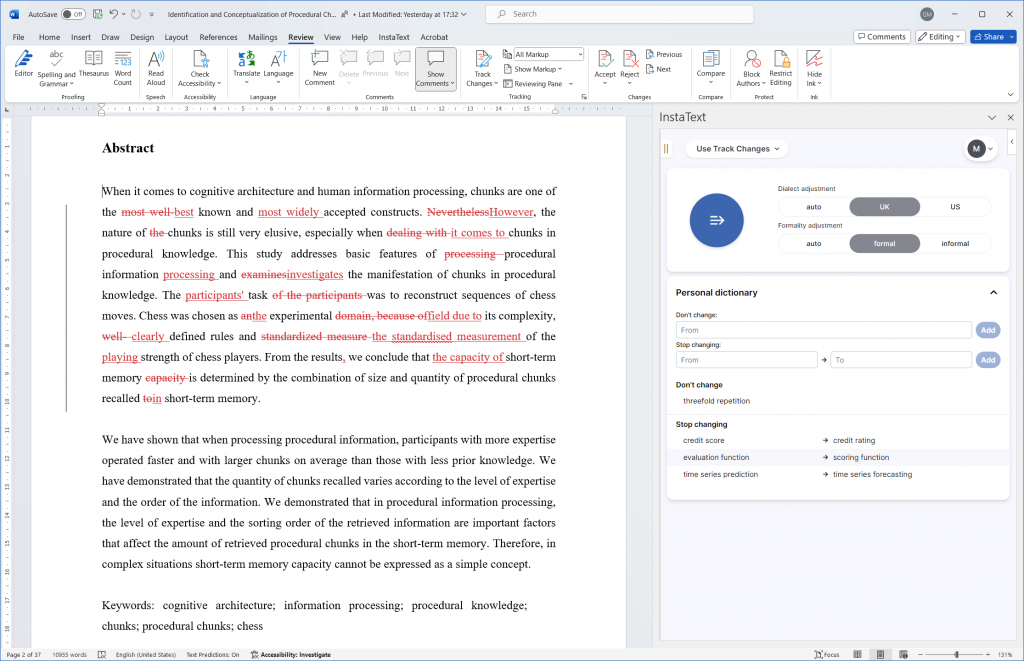
Multi-language support
In addition to English, InstaText supports editing in several major languages, including Spanish, French, German, Italian, and Portuguese. You can switch languages at any time using the dropdown menu in the Editor.
All supported languages benefit from InstaText’s deep editing technology, which enhances word choice, sentence structure, and more while keeping your meaning intact. Editing in other languages is included at no extra cost for subscribers as part of the InstaText One plan, with no limits.
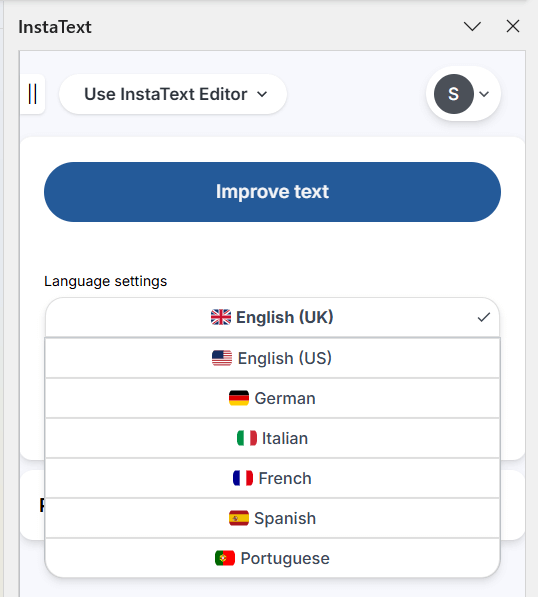
See also: High-quality multilingual editing with InstaText
How it works
Once installed, InstaText appears in Word’s side panel when activated. You can select any portion of text and click Improve Text to open the InstaText Editor.
The Editor instantly suggests improvements for clarity, readability, flow, and word choice while preserving your tone and intent. InstaText improves your existing text without generating new content – so every change is a visible suggestion you can accept or reject.
If you prefer to review edits in Word’s native interface, you can switch to Track Changes mode. This option inserts suggested improvements directly into your document using standard Word markup, making it easy to review, approve, or discard changes.
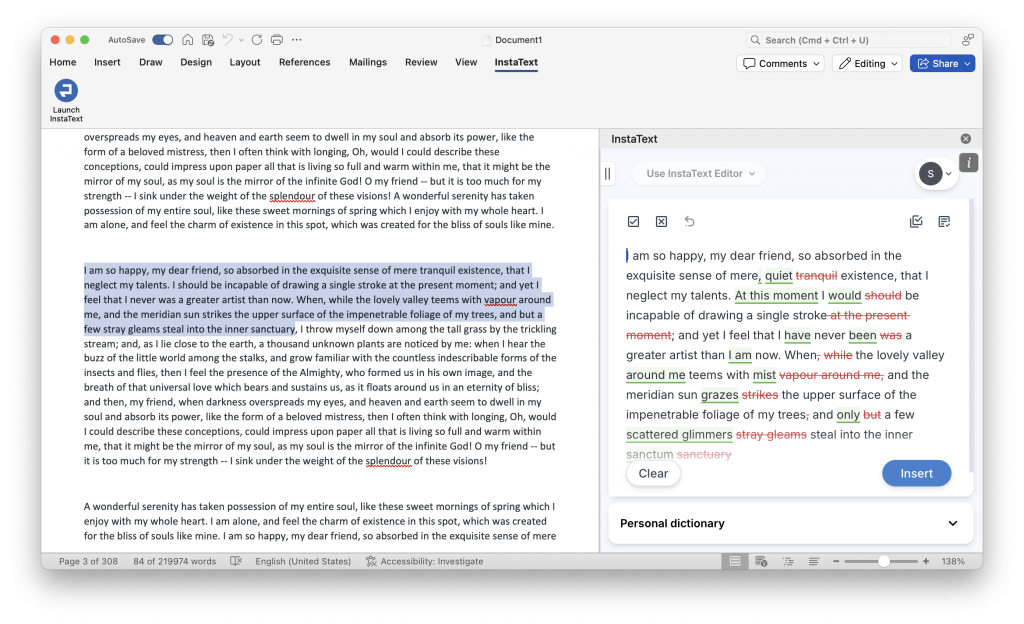
See also: How to use InstaText for Word
Benefits
InstaText is more than a grammar checker. It refines how ideas are expressed, ensuring your writing is clear, coherent, and professional. By integrating directly into Word, it eliminates the need to copy and paste text between applications and helps you:
- Write faster and more efficiently with real-time suggestions.
- Improve accuracy and readability while maintaining your authentic voice.
- Learn from feedback by viewing each change and accepting or rejecting edits as you go.
- Stay consistent with personalised terminology and formatting.
- Work securely, knowing InstaText does not store or share your text.
“This tool is outstanding, exceeded my expectations. I’m used to using Grammarly but InstaText is a more thorough tool and comes up with much better suggestions for rewrites. A game changer for editing.”
— Stephan Skovlund, Business Consultant
How to install InstaText for Word
Adding InstaText to Microsoft Word takes less than a minute:
- Open Microsoft Word and go to File → Get Add-ins.
- In the Store tab, search for InstaText.
- Click Add to install the add-in.
- Follow the on-screen instructions to activate it.
Once installed, you can open InstaText anytime to improve your writing.
The add-in supports all recent versions of Word, both on Windows and Mac, and can also be used with the online (free) version of Word.
See also: How to install and use InstaText for Word
Browser extension compatibility
If you write beyond Word, InstaText also offers a browser extension that works across 20+ platforms – including Gmail, Google Docs, LinkedIn, Overleaf, and Slack. This makes it easy to maintain the same editing experience wherever you write.

















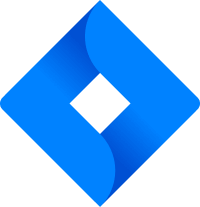
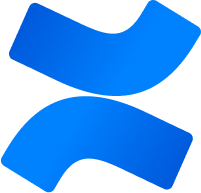






See also: InstaText browser extension
“Of course, there’s Grammarly, a writing assistant that checks the spelling, grammar, punctuation, and clarity of your writing, corrects common errors, and occasionally gives you suggestions for rewording. The thing about Grammarly, though, is that it’s a good proofreader, but not an editor. And, as any skilled writer will be happy to tell you, the editing is the secret.”
— Jim Stonos, Writer and Editor
Privacy and control
Your privacy is always protected. InstaText only processes the text you actively choose to improve. No data is stored or shared, and nothing happens automatically – you remain in full control of your text and edits at all times.

Elevate your writing with InstaText for Word
InstaText for Word combines the precision of advanced language technologies with the familiarity of Microsoft Word, helping you edit smarter, save time, and produce clear, polished writing in multiple languages.
If you haven’t tried it yet, you can add InstaText to Word and experience how seamless editing can be.
What our users say
“I absolutely recommend InstaText to all academic writers who have to publish their work in English and would like to have their work accepted and not rejected just because the language is not up to the standards demanded by the journal.”
— Dr. Karmen Pižorn, Professor of English Education
“InstaText has completely changed the way I write and communicate in academic papers, social media, and other areas. I definitely recommend this tool for non-native speakers who usually struggle with their English skills. I wish I had learned about InstaText sooner.”
— İbrahim Niftiyev, PhD Researcher
“InstaText is a huge help for an academic writer because rather than focusing on making the text appealing, you can simply focus on what you want to say and build a logically unfolding narration. I will more than certainly subscribe for another year – InstaText is definitely worth the price.”
— Dr. Michał Folwarczny, Postdoctoral Researcher




