InstaText now supports French editing in the Beta version! As of June 2025, InstaText users can improve their French writing with our new language support, offering 100,000 characters each month completely free – that’s about 20,000 words or 80 pages of standard text.
For years, InstaText has been the go-to editing assistant for thousands of professionals, academics, and everyday users around the world, helping them communicate effectively in English with the clarity and sophistication of a native speaker.
Now, you can also edit dozens of emails, essays, or reports in French every month with InstaText.

Our English editing remains our flagship, most advanced and professional-grade service, refined through years of data training. Meanwhile, we’re continuously improving our French language support to provide even better editing suggestions over time.
Why choose InstaText for French?
Greater speed and convenience: Many AI chatbots require switching apps or copying text, but InstaText provides instant suggestions directly where you write through integrations and a browser extension – from Gmail and WhatsApp to LinkedIn, Word, Google Docs, and Overleaf. No copy-pasting or waiting for responses required, making your editing process seamless and boosting productivity.

Deep editing: Unlike basic grammar checkers, InstaText doesn’t just correct mistakes. It transforms your writing by enhancing word choice, clarity, readability, and language accuracy, while preserving your authentic voice, authorship, and originality thanks to the technology behind it.
See also: ChatGPT vs. InstaText vs. Grammarly for writing
Upgrading your writing skills: InstaText’s interactive interface displays your original text alongside suggested edits, letting you easily compare both versions and thoughtfully accept or reject changes. By engaging with these edits, you can improve your writing skills over time.

See also: How InstaText improves writing and cognitive skills
How your language is assigned
Your free local language is automatically assigned based on several factors, including your country at the time of sign-up.
If you need to change your assigned language – perhaps you’ve moved countries or prefer a different supported language – you can request one change per year by contacting our Support team. This service is available to logged-in users.
Remember, you can switch between French and English anytime using the language dropdown menu in the Editor.

What this means for you
For new and current trial users
- French editing: 100,000 characters per month (resets monthly, no rollover)
- English editing: 14-day free trial of premium editing (restrictions apply), then limited to 2 daily text improvements of up to 1,000 characters each
For Premium subscribers
- French editing: Unlimited monthly characters included – enjoy editing in a second language at no extra cost
- English editing: Unlimited premium editing with full access to all advanced features

Getting started with French support
1. Create an InstaText account (if you don’t have one)
- Go to instatext.io and sign up.
- Complete the onboarding process – it’s quick and simple.
2. Access the InstaText Editor and select your language
- Once logged in, you’ll be able to access the Editor.
- Locate the language dropdown menu at the top of the Editor.
- Select French as your editing language (if not already set by default).
3. Start editing
- Paste or type your French text into the Editor box (or use the sample text to try out the Editor).
- Click “Improve.”
- Accept ✔️ the suggestions you like, or reject ❌ those that don’t apply.
- Copy or share the link to your improved text.
Notes:
Install the browser extension for seamless editing across apps.

You can switch between French and English directly in the browser extension by choosing your preferred language from the dropdown menu.


Use Language settings to quickly switch tone (formal or informal), and add single words or word combinations to your Personal dictionary to preserve your professional language and style.

Understanding your limits and upgrades
Free plan: French editing includes 100,000 characters monthly (no rollover), while English editing offers a 14-day free trial (restrictions apply), then 2 daily improvements of up to 1,000 characters.
Premium plan: French editing includes unlimited monthly characters at no extra cost, while English editing offers unlimited premium editing with full advanced features.
Track your usage
To help you keep track of your character usage, we’ll send you a notification as you approach your limit.
Important notes
Beta quality: French support is in Beta, which means we’re continuously working to make it as excellent as our English Editor.
Monthly reset: Your 100,000 character allowance resets on the 1st of each month with no rollover.
English remains flagship: Our English editing continues to be our most advanced, professional-grade service, refined through years of data training.
Feedback welcome: Please help us improve by sharing your feedback in the “Send feedback” section at the bottom right of the Editor.

Frequently Asked Questions
Q: How is French different from InstaText’s English editing?
A: English is our flagship, most advanced and professional-grade service. French is in Beta, so suggestions may be less refined. Review edits carefully and use your judgment – accuracy will improve as we gather more data and feedback.
Q: How much does French editing support cost?
A: French editing is free, with a monthly limit of 100,000 characters. If you exceed this limit and don’t already have a Premium account, you can upgrade for unlimited usage.
Q: What types of writing can I improve with French editing?
A: You can improve all types of writing in French – from academic papers and professional emails to reports, essays, and everyday messages. InstaText enhances clarity, readability, accuracy, and overall impact while preserving your unique voice, intent, authorship, and originality.
Q: How is my local language assigned?
A: Your local language is automatically assigned based on several factors, including your country at the time of sign-up.
Q: Can I change my assigned local language?
A: Yes, but with limitations. You can request one change per year by contacting our Support team, which is available to logged-in users. This policy helps us provide the most relevant language support to users.
Q: Will using French affect my Premium English subscription?
A: No, the French feature is a complimentary addition and won’t impact your Premium English editing subscription.
Q: Can I switch back to English?
A: Absolutely! You can switch between French and English anytime using the language dropdown menu in the Editor.
Q: Does InstaText have a browser extension?
A: Yes, InstaText has a browser extension that lets you improve your writing directly within your browser. It works seamlessly across over 20 apps and web platforms.

















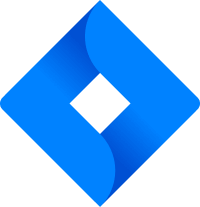
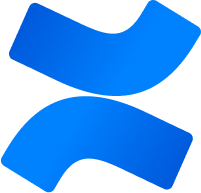





Q: What happens when I hit the 100,000-character limit for French editing?
A: Your usage counter resets on the 1st of each month. Until your counter resets, you’ll need to upgrade to continue using French editing, but you can still use your daily English allowance.
Q: Will Premium users get unlimited French editing?
A: Absolutely! Premium subscribers have unlimited access to both English and French editing with no character limits. This is included at no extra cost as part of our commitment to providing comprehensive editing support.

Q: What if I need more than 100,000 characters per month in French?
A: If you consistently use more than 100,000 characters monthly, Premium is the right choice for you. It offers unlimited French editing and unlimited English support – ideal for heavy users, professionals, or anyone who writes frequently in one or both languages.
Q: How can I track my character usage?
To help you keep track of your character usage, we’ll send you a notification as you approach your limit.
Q: How do I provide feedback?
A: You can send us feedback anytime using the “Send feedback” section at the bottom right of the Editor.

Ready to try?
With InstaText’s new French editing support, you can now write better, faster, and more confidently.
Ready to experience InstaText’s French support? Sign up or log in at instatext.io and select French in the Editor to see how InstaText can elevate your writing.
To make the most of your InstaText experience, visit our “How to use” and “Features” pages.
“Of course, there’s Grammarly, a writing assistant that checks the spelling, grammar, punctuation, and clarity of your writing, corrects common errors, and occasionally gives you suggestions for rewording. The thing about Grammarly, though, is that it’s a good proofreader, but not an editor. And, as any skilled writer will be happy to tell you, the editing is the secret.”
— Jim Stonos, Writer and Editor
“This tool is outstanding, exceeded my expectations. I’m used to using Grammarly but InstaText is a more thorough tool and comes up with much better suggestions for rewrites. A game changer for editing.”
— Stephan Skovlund, Business Consultant
“I am a translator and proofreader by profession and have tried many editing tools. It’s not an exaggeration to say that all the other apps I’ve used so far don’t come close to InstaText. It is literally innovative and revolutionary and has taken the editing game to a new level, leaving other competitors in the dust.”
— Dr. Ghodrat Hassani, Researcher in Translation Studies




