Want to know how InstaText, an advanced editing assistant, goes beyond basic spelling and grammar checks to improve your writing for clarity, readability, and impact? We’ve put together several examples that show InstaText in action and help you better understand what to expect from your editing experience.
Before we look at the examples, let’s briefly review how InstaText helps both academics and non-academics meet their writing needs, from research papers to social media posts.
InstaText benefits
Efficiency, speed, and convenience
InstaText integrates with over 20 platforms, including Gmail, WhatsApp, LinkedIn, Slack, Google Docs, and Overleaf. It offers real-time editing where you write, so you don’t need to switch apps or copy- paste. Your workflow becomes faster and more efficient.
Deeper editing
InstaText goes beyond correcting grammar and spelling. As a specialised editing assistant, it improves word choice, clarity, readability, and overall impact – delivering results that surpass those of general-purpose tools.
Originality and authorship
InstaText improves your existing text without generating new content – so your voice, authorship, and originality remain intact. It does not write text from scratch – it only improves what you write. This helps you maintain your authentic voice, intent, authorship, and originality. This makes InstaText suitable for academic publishing, journalism, and any context where authorship standards apply.
See also: Why InstaText is your best bet for getting published
Writing and cognitive skills development
With InstaText’s interactive interface, you can compare your original text with the improved version and decide which suggestions to accept. This helps you refine your writing while strengthening your language and critical thinking skills over time.
Non-English editing support
In addition to English, our flagship and most advanced service, InstaText now supports editing in an increasing number of languages, including Spanish, French, German, Italian, and Portuguese.
You can switch languages anytime in the Editor. Non-English editing is included in the InstaText One plan at no extra cost, and we are continually adding new major languages and improving accuracy based on user feedback.
See also: InstaText non-English editing support
Examples: InstaText in action
The best way to understand what InstaText can do is through examples. In addition to correcting grammar and spelling, InstaText improves word choice, clarity, readability, and overall impact.
Its interactive interface lets you compare the original and improved text side by side, so you remain in control and decide which changes to accept.
Grammar, punctuation and spelling improvements
Small errors can undermine the credibility of your writing. InstaText corrects these issues effortlessly:

Style and word choice improvements
Better word choice and sentence flow make your writing more engaging and professional:

Clarity and conciseness improvements
Make every sentence clear and concise to hold your reader’s attention and be understood:

Sentence and paragraph improvements
Significant improvements to structure and flow for better readability:

Tone and dialect adjustments
Tone and dialect can be adjusted to suit different audiences or contexts. These examples illustrate how American English is transformed into British English:

How InstaText works
Understanding the technology
InstaText uses advanced language technologies that focus on improving your existing text – not generating new content. Unlike tools that generate text, InstaText analyses, processes, and enhances your input to ensure readability, clarity, and a polished final result.
The technology is built to maximise readability and flow, addressing grammatical errors, improving punctuation, enhancing style, and suggesting better word choices – all while respecting the author’s unique voice.
Intuitive design for effective editing
The InstaText editor offers a flexible and intuitive workspace designed to make the editing process smooth and enjoyable:
- Real-time suggestions: As you type or paste your text, InstaText instantly provides suggestions for improvement.
- Side-by-side view: Compare the original and revised text side by side, clearly seeing every change.
- Customisable features: Tailor the tool to your needs with options like tone adjustments and a personal dictionary.
See the article InstaText Editor for more details about the web editor.
Additional notes
With the InstaText browser extension, you can use InstaText in Google Docs, Gmail, and several other applications. Use InstaText for emails, messages, documents, projects, and even social media posts. Get your work done faster without copying and pasting!
InstaText is also available in Word. You can choose the InstaText Editor for direct editing within Word or use the built-in Track Changes feature to review and apply improvements.
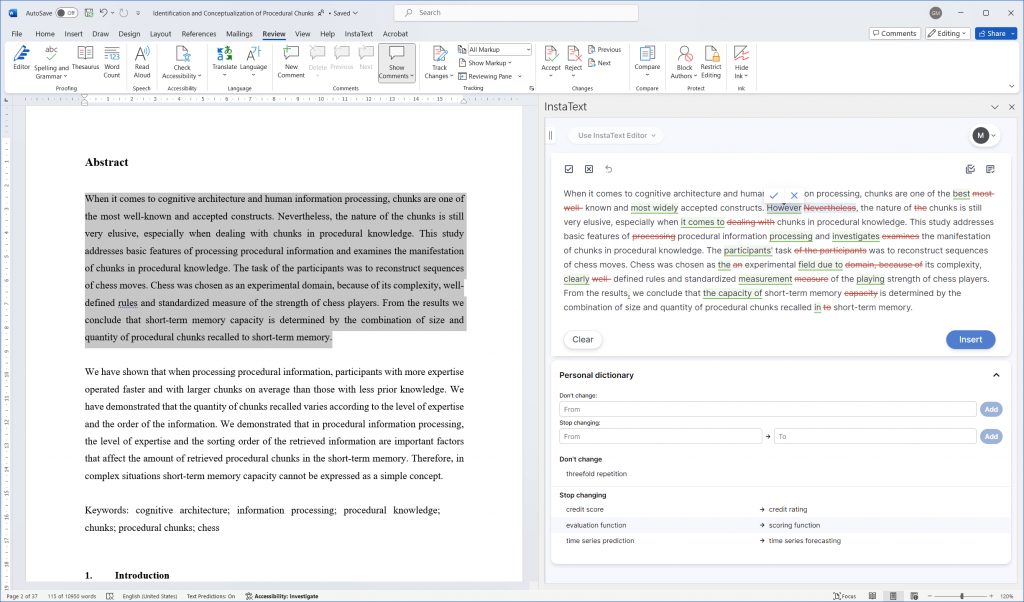
InstaText for Overleaf provides real-time language suggestions in the Overleaf code editor. It supports LaTeX, and Overleaf is the first choice for working with LaTeX documents.

Try InstaText for a better writing experience
With InstaText, you can expect clearer, more professional writing across everything you create – from academic papers and research to business reports, emails, blog articles, and social media posts.

If you’re not a user yet, try it for free at instatext.io and see for yourself how it can make your writing process more efficient. If you’re already using InstaText, this page will help you discover more features and make the most of them.
Hear from InstaText users
“This tool is outstanding, exceeded my expectations. I’m used to using Grammarly but InstaText is a more thorough tool and comes up with much better suggestions for rewrites. A game changer for editing.”
— Stephan Skovlund, Business Consultant
“InstaText has completely changed the way I write and communicate in academic papers, social media, and other areas. I definitely recommend this tool for non-native speakers who usually struggle with their English skills. I wish I had learned about InstaText sooner.”
— İbrahim Niftiyev, PhD Researcher
“For me, InstaText has been a life changer. It’s way more than a writing and editing tool. It’s an experience. InstaText doesn’t have a multitude of functions, and that’s the beauty of it. It only does what it claims to do, and that’s to help you write more like a native speaker. And it does that in the best possible way.”
— Elham P. Mohammadi, Freelance Journalist, Writer and Editor



