Benefits of non-English editing support
Getting started
Additional notes
Frequently asked questions
InstaText has expanded its editing support from English to five more major languages, as part of our mission to help as many people as possible write with clarity, confidence, and professionalism.
Whether you’re writing blog posts, research papers, emails, reports, essays, or social media content, you can now edit in:
- Spanish
- French
- German
- Italian
- Portuguese
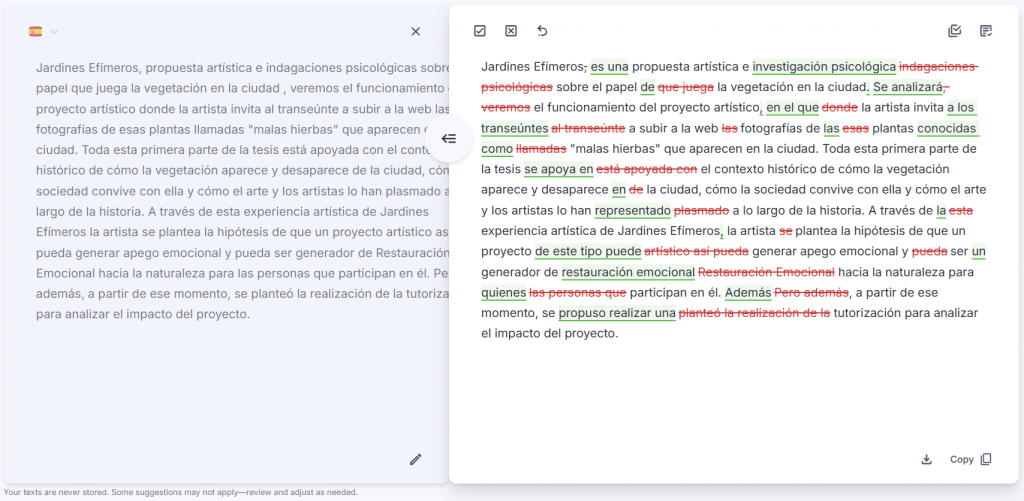
Important notes
– English editing remains our flagship and most advanced service. All supported languages – Spanish, French, German, Italian, and Portuguese – use the same deep, high-quality editing technology, and we are continuously improving accuracy in every language based on user feedback. Whatever language you write in, you stay in control with the option to review suggestions and accept the ones that fit best.
– You can easily switch between English and other languages anytime using the language dropdown menu in the Editor.
– All users can access non-English languages, though some restrictions apply to the free plan. Free plan users can make up to 5 editing requests per day in total, across languages (1,500 characters each), with a larger allowance on the first day to explore InstaText more freely. Premium subscribers enjoy unlimited editing.
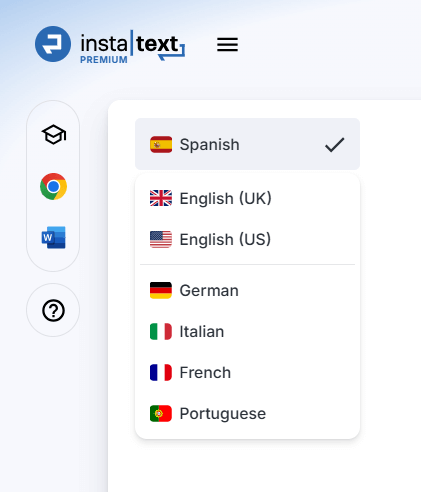
Benefits of non-English editing support
For years, professionals, students, academics, and everyday users have trusted InstaText to improve their English writing. But effective communication matters in every language. That’s why we’re extending our technology to more users across the world, enabling them to:
Increase efficiency, speed, and convenience
InstaText integrates with over 20 popular platforms – including Gmail, WhatsApp, LinkedIn, Slack, Google Docs, and Overleaf – delivering real-time editing suggestions where you write. No app switching or copy-pasting needed, making your workflow faster and smoother.

Achieve deeper, high-quality editing
Going beyond grammar and spelling, InstaText, as a specialized editing assistant, improves word choice, clarity, readability, and impact in a way that exceeds the quality of general-purpose tools.
Preserve originality and authorship
InstaText improves your existing text without generating new content. It doesn’t create text from scratch – it only improves the text you provide. This way, users preserve their authentic voice, style, intent, authorship, and originality. That’s especially important in contexts where AI-generated content is restricted or not allowed, such as academic writing.
Develop stronger writing skills
InstaText’s interactive interface lets you compare your original and improved text, so you can thoughtfully accept or reject each suggestion. Over time, this not only improves your writing but also strengthens your cognitive skills.

Getting started
Whether you’re new to InstaText or already a user, here’s how to edit in your preferred language:
1. Create or log into your account
- Visit instatext.io and sign up for free.
- If you’re already a user, simply log in.
2. Access the Editor
- Once logged in, you can access the Editor.
- At the top of the screen, use the language dropdown menu to select your preferred editing language.
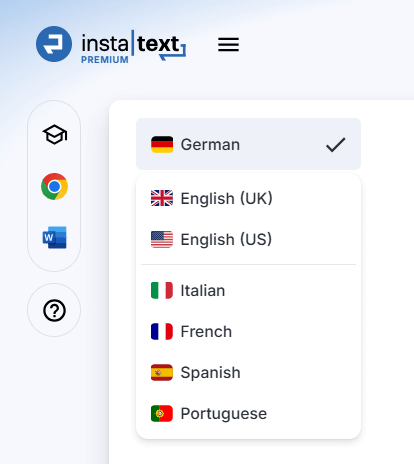
3. Start editing
Paste or type your text.
- Click the “Improve” button.
- Compare your original and improved text side by side.
- Accept (✔️) the suggestions that apply, or reject (❌) those that don’t.
- Copy your improved text, download it as a Word file (with or without Track Changes), or share it via a link.

Additional notes
Install the browser extension
Want to edit directly inside popular platforms like Gmail, Google Docs, WhatsApp, Overleaf, and more – without copying and pasting? Use our browser extension:
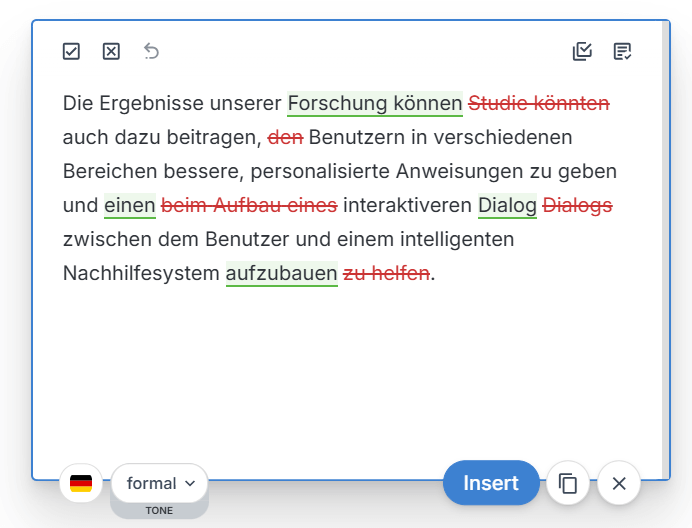
Switching languages and language settings
You can toggle between supported languages directly in the Editor or the browser extension.
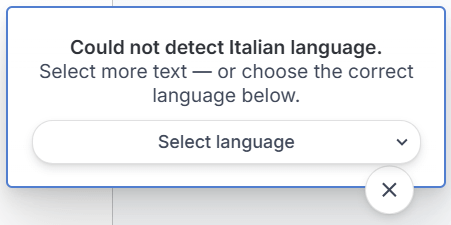
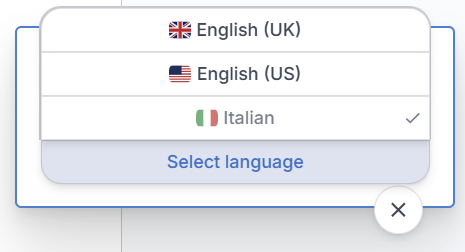
Use Language settings to switch between formal and informal tone, depending on your writing context.
In the Personal dictionary, you can add the words or word combinations that matter to you, ensuring they remain exactly as you prefer – for consistency, accuracy, personalization, and time savings.

Understanding your limits and upgrades
Free plan: You can make up to 5 editing requests per day in total, across languages (1,500 characters each). On your first day, you’ll get a larger allowance to explore InstaText more freely.
Premium plan: You’ll have unlimited editing in every language, with no daily or character limits – so you can focus fully on your writing.
Frequently asked questions
Q: Is non-English editing available to both free and Premium users?
A: All users can access non-English languages, though some restrictions apply to the free plan. Free plan users can make up to 5 editing requests per day in total, across languages (1,500 characters each), with a larger allowance on the first day to explore InstaText more freely. Premium subscribers enjoy unlimited editing.
Q: What happens if I hit my daily editing limit as a free plan user?
A: Your usage counter resets the next day. If you often reach the daily limit, upgrading to Premium is the best choice. It offers unlimited English and non-English editing – ideal for longer texts, frequent use, and anyone who wants to write without restrictions.
Q: What types of writing can I improve with non-English editing?
A: You can improve all kinds of writing – from academic papers and professional emails to reports, essays, social media posts, and everyday messages. InstaText delivers high-quality editing that enhances clarity, readability, accuracy, and overall impact while preserving your unique voice, intent, authorship, and originality.

Q: If I use editing in other languages, will it affect my Premium English plan?
A: No. Editing in other languages is included at no extra cost in the InstaText One plan and does not affect your English subscription.
Q: How do I switch back to English?
A: You can switch between English and other languages at any time using the language dropdown menu in the Editor.
Q: Is InstaText an AI writer?
A: No, InstaText is an editing assistant. It improves your existing text for clarity, readability, flow, and word choice – but it does not generate new content. Every change is a suggestion you can accept or reject.

Q: Does InstaText produce AI-generated content?
A: No. InstaText improves your existing text – it does not generate new content. Your authorship and originality remain intact, which is important for academic publishing and any context where originality standards apply.
Q: Does InstaText have a browser extension?
A: Yes, InstaText has a browser extension that lets you improve your writing directly in your browser, without needing to copy and paste. It works seamlessly across over 20 apps and web platforms.

Q: Can I use InstaText within Word?
A: Yes, InstaText is available as a Word add-in for both the online and classic versions. You can use Word’s built-in Track Changes to review suggestions. Find out how to use and install the InstaText for Word add-in here.
Q: How do I provide feedback?
A: You can send us feedback using the “Send feedback” section at the bottom right of the Editor.

Ready to try non-English editing?
Go to instatext.io, log in or create an account, and start improving your writing in your own language today. And to get the most out of your InstaText experience, be sure to check out our “How to use” and “Features” pages, as well as our blog.
“I find InstaText very helpful. It makes me much faster in writing papers. I’m a perfectionist and usually spend (way too) much time finding the right words and making sure that sentences are easily readable even if the concepts are arbitrarily complicated. InstaText makes my life easier. I recommend it to any PhD student or researcher, whether a native English speaker or not.”
— Giulia Guidi, PhD Student, University of California, Berkeley
“For me, InstaText has been a life changer. It’s way more than a writing and editing tool. It’s an experience. InstaText doesn’t have a multitude of functions, and that’s the beauty of it. It only does what it claims to do, and that’s to help you write more like a native speaker. And it does that in the best possible way.”
— Elham P. Mohammadi, Freelance Journalist, Writer and Editor
“InstaText is a great tool! I use it to improve English texts such as articles, projects and abstracts for conferences. The tool provides very useful suggestions that help me to translate the text to a professional level so that no additional review by “native speakers” is required. The time and money savings are obvious. I highly recommend it!”
— Dr. Janez Konc, Senior Researcher




