With the InstaText Add-in for Microsoft Word, you can use InstaText to edit and proofread your documents.
You can choose between the InstaText Editor for direct editing within Word or use the built-in Track Changes feature to review and apply improvements.
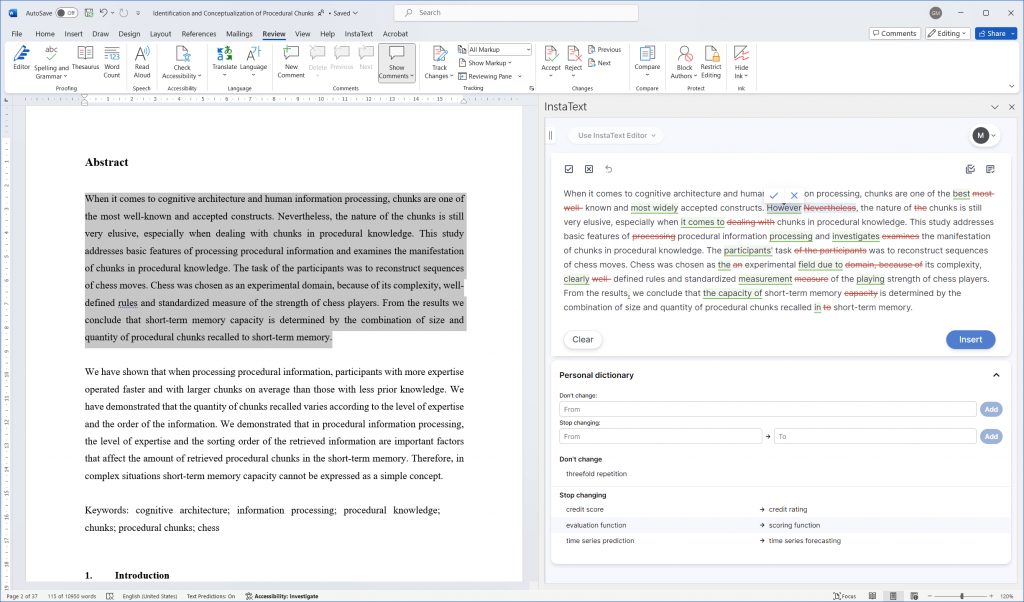
Select the text in the document that you want to improve and click on the Improve Text button. Now you can use the InstaText Editor to revise suggestions and then insert the improved text.
If you prefer so, you can also use InstaText to create suggestions within the document immediately. You can then use Word’s built-in Track Changes features to revise the improvements.
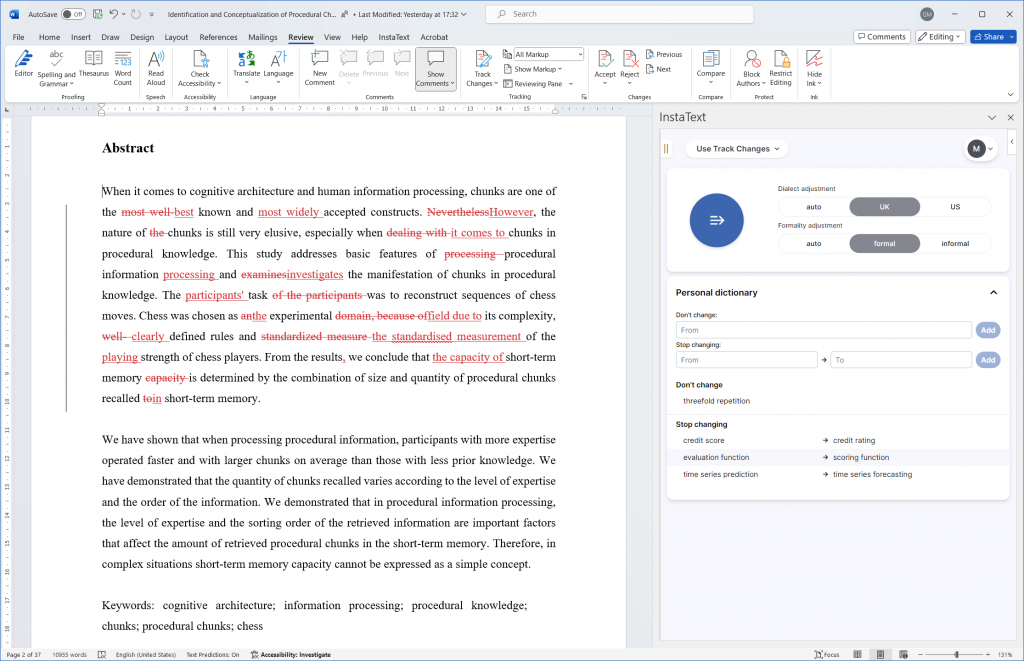
To choose between InstaText Editor and built-in Track Changes, use the drop down menu at the top of the InstaText side panel. The panel allows you to adjust the language settings and manage your personal dictionary to retain word combinations that belong to your professional language or personal style.
Installation
Here is a short guide to help you install and activate the InstaText Add-in inside Microsoft Word.
Open your Microsoft Word application and go to File → Get Add-ins.
In the Store tab, search for “InstaText”. Click the Add button.
You are now ready to activate and use InstaText inside Microsoft Word. Follow the instructions here:
How to use InstaText for Word
With the InstaText Add-in for Microsoft Word, you can work wherever you write or edit your documents.
All latest versions of Microsoft Word are supported, both on Windows and Mac. You can use InstaText in the online (free) version of Word, too.
The InstaText editing advantage
InstaText is naturally suited for what comes after you obtain your first draft: the editing phase. That’s where you write something more clearly, perhaps add more details, refine your arguments… It improves the clarity and readability of the text and ensures that your writing is easy to understand.

InstaText helps you edit your work in an iterative and interactive way. It is the interaction that stimulates critical thinking and improves your writing skills. One of the reasons for this is that you obtain immediate feedback.
All stages of the writing process – pre-writing, drafting, editing, and proofreading – are integral to producing a high-quality professional text.
However, if we were to highlight one phase as particularly critical to successful writing, it would likely be the editing stage.

“Of course, there’s Grammarly, a writing assistant that checks the spelling, grammar, punctuation, and clarity of your writing, corrects common errors, and occasionally gives you suggestions for rewording. The thing about Grammarly, though, is that it’s a good proofreader, but not an editor. And, as any skilled writer will be happy to tell you, the editing is the secret.”
— Jim Stonos, Writer and Editor
InstaText Editor
InstaText Editor is a web application. Using it is simple and intuitive:
- Copy and paste your text into the editor.
- Click Improve and accept ✔️ or reject ❌ suggestions.
- Review, edit, and copy the improved text.

Extensions and add-ins make improving texts even easier and faster. InstaText is known for non-intrusive integrations. All improvements are user-initiated: you decide what text to send for improvement and when.
Your privacy is our priority – secure, transparent, and user-controlled. There is no text storage: your texts are never stored on our servers. And if you need to store your texts as you write, you can use InstaText within Google Docs. If you prefer Microsoft Word, then InstaText for Word is available.
“I find InstaText very helpful. It makes me much faster in writing papers. I’m a perfectionist and usually spend (way too) much time finding the right words and making sure that sentences are easily readable even if the concepts are arbitrarily complicated. InstaText makes my life easier. I recommend it to any PhD student or researcher, whether a native English speaker or not.”
— Giulia Guidi, PhD Student, University of California, Berkeley
InstaText for your browser
InstaText works where you write. With the browser extension, you can use InstaText within Gmail, Outlook Web, WhatsApp and several other applications. InstaText also supports LaTeX and is available within Overleaf.
With InstaText for Chrome, you can use InstaText within your applications. The browser extension that can be downloaded from the Chrome web store. The browser extension supports all Chromium based browsers: Chrome, Edge, Brave, and Opera.
Adding InstaText to your browser is simple and it should take less than a minute.
InstaText is compatible with a continuously expanding array of popular online platforms. Use InstaText browser extension for emails and messages, documents and projects, and even for social media posts.

















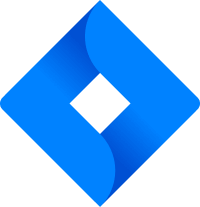
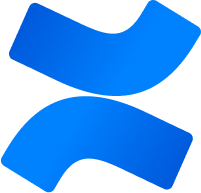






All functions of InstaText Editor are retained, including Language settings and Personal dictionary.
“InstaText is a huge help for an academic writer because rather than focusing on making the text appealing, you can simply focus on what you want to say and build a logically unfolding narration. I will more than certainly subscribe for another year – InstaText is definitely worth the price.”
— Dr. Michał Folwarczny, Postdoctoral Researcher
The InstaText speed advantage
InstaText is the most productive writing assistant, proofreader and editor you’ve ever worked with. It provides you with high-quality suggestions for improvements just seconds after your mouse click.
Unlike grammar checkers, InstaText gives you a great overview over revised text. You can finalize each paragraph with just a few clicks, because nothing is hidden from you.
“Excellent app, that helps writing to be done rapidly to a high standard, while maintaining pace and momentum at the first draft and beyond.”
— Paul Jenkins, Publisher
Who uses InstaText?
InstaText helps people become more successful by improving their written communication. It is especially useful for academic writing, business proposals, copywriting, marketing materials, and revising translations. People also use InstaText for important emails and other important English texts.
Thanks to InstaText’s advanced AI technology, which has a deep understanding of context and semantics, InstaText goes much further than the grammar and writing assistants you already know and offers completely new possibilities.
Academic writing
Where clarity and conciseness are very important, InstaText adds tremendous value. It helps you make your text easier to read and understand. Many researchers have confirmed that InstaText has helped them to significantly increase acceptance rates and shorten the time to publication.
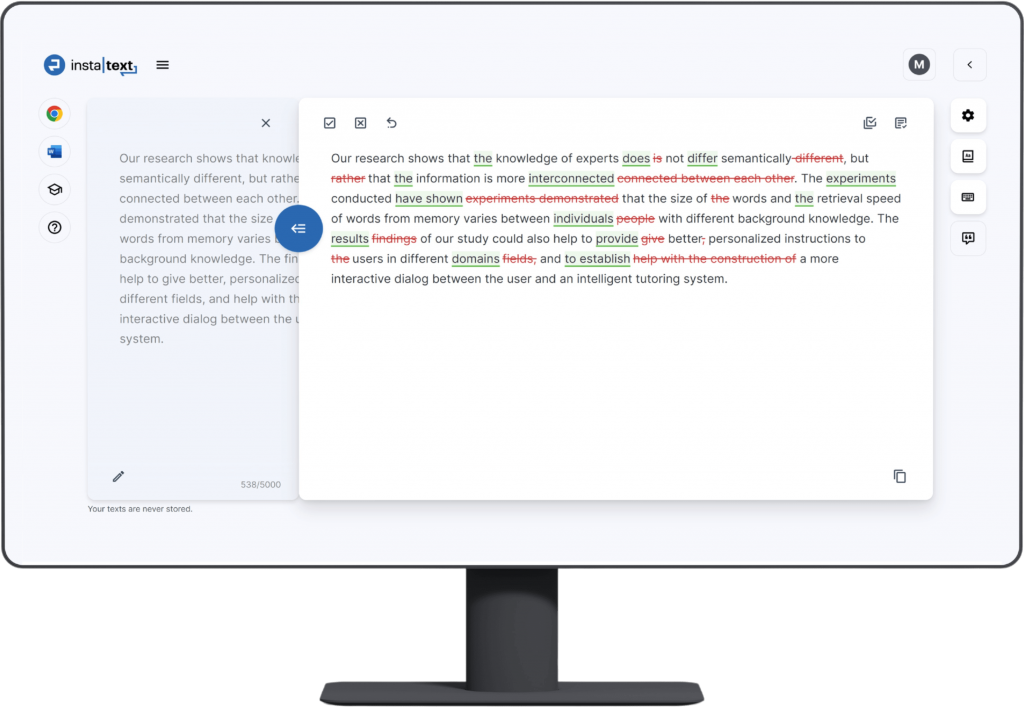
Business communication
Effective written communication is the key to success. InstaText helps you communicate clearly and effectively so that you are understood. InstaText rewrites your text to the level of a native speaker who is highly competent in written communication in English.
Copywriting
Using InstaText is the most productive way to proofread and edit. The editing stage of the writing process is where InstaText is particularly useful. And, as any experienced writer will tell you, the editing is the key to success.

Marketing communication
InstaText makes your texts sound better. It helps you proofread and edit all kinds of content: blog posts, websites, whitepapers, etc. The browser extension is available on all major social media platforms, making your writing stand out. InstaText will boost your productivity.

“An impressive and innovative writing and editing tool. Completely changed the way I write. A big thank you to the team that delivered this product!”
— İbrahim Niftiyev, Researcher and PhD Candidate in Economics
“I work mainly internationally and write in English every day. InstaText has made my life and work so much easier. I can now clearly see how my writing and my English texts are and how they can be improved.”
— Dr. Ebba Ossiannilsson, University Professor and Quality Reviewer




